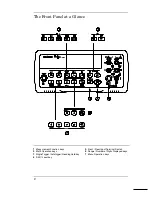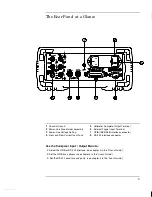Contents
Chapter 1 Specifications
DC Characteristics 12
AC Characteristics 14
Frequency and Period Characteristics 16
General Information 18
Product Dimensions 19
To Calculate Total Measurement Error 20
Interpreting Multimeter Specifications 22
Configuring for Highest Accuracy Measurements 25
Chapter 2 Quick Start
To Prepare the Multimeter for Use 29
If the Multimeter Does Not Turn On 30
To Adjust the Carrying Handle 32
To Measure Voltage 33
To Measure Resistance 33
To Measure Current 34
To Measure Frequency (or Period) 34
To Test Continuity 35
To Check Diodes 35
To Select a Range 36
To Set the Resolution 37
To Make Null (Relative) Measurements 38
To Store Minimum and Maximum Readings 39
To Make dB Measurements 40
To Make dBm Measurements 41
To Trigger the Multimeter 42
To Make dcv:dcv Ratio Measurements 43
Front-Panel Display Formats 44
To Rack Mount the Multimeter 45
Chapter 3 Menu Tutorial
Front-Panel Menu Reference 49
A Front-Panel Menu Tutorial 51
Menu Examples 53
C
ont
e
nt
s
7
Summary of Contents for 34401A
Page 1: ...Keysight 34401A 6 Digit Multimeter Service Guide ...
Page 2: ......
Page 17: ...Contents 10 ...
Page 18: ...1 Specifications 1 ...
Page 33: ...26 ...
Page 34: ...2 Quick Start 2 ...
Page 54: ...3 Menu Tutorial 3 ...
Page 65: ...58 ...
Page 66: ...4 Calibration Procedures 4 ...
Page 98: ...5 Theory of Operation 5 ...
Page 115: ...108 ...
Page 116: ...6 Service 6 ...
Page 132: ...7 Replaceable Parts 7 ...
Page 143: ...136 ...
Page 144: ...8 Backdating 8 ...
Page 149: ...9 Schematics 9 ...