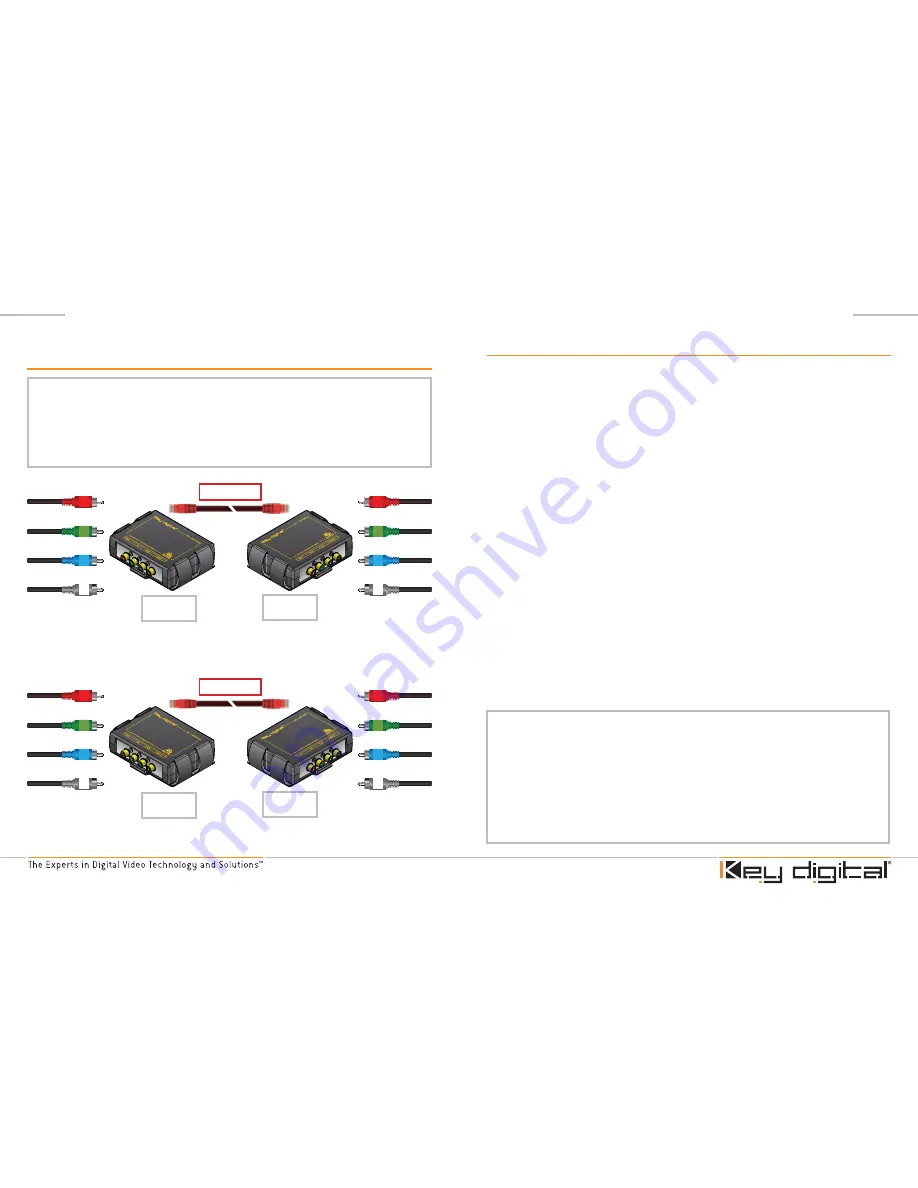
Page
Page
Additional Installation Tips
Example Two – Four BobCAT Setup to support RGB with Multi-Channel Analog
Audio
In this case, we can use two BobCAT units to transmit Component Video (RGB) signals
in addition to multi-channel (L, C, R, LS, RS) analog audio.
To do so:
Connect Component Video cables to the corresponding ports labeled “R,G, and B”
on the first transmitting BobCAT.
Connect left analog audio signal to the port labeled “PCM” on the first transmitting
BobCAT.
Connect the center, right, LS, and RS analog audio signals to the ports labeled
“R, G, B, and PCM”, respectively, on the second transmitting BobCAT.
Use two additional BobCAT units to receive the two CAT 5 cables from the transmitting
units above. Take care to connect output cables (RGB and L, C, R, LS, and RS) to the
ports that correspond to those used for input on the transmitting BobCAT.
1.
2.
3.
*Note that these are just two examples of the many different possible configurations.
If you keep in mind that inputs and outputs should be one-to-one (that is, the signal
feeding a specified port on the transmitting BobCAT can be output on the corresponding
port on the receiving BobCAT) then there are many uses for multiple BobCAT setups with
the formats mentioned above.
Additionally, the BobCAT units DIP switches connect shield to common ground when set
to “On”. Switch “1” is for “R” port, switch “2” is for “G” port, switch “3” is for “B” port, and
switch “4” is for “PCM” port. Connecting shield to common ground can help eliminate
visible “noise” on the video signal. See “Troubleshooting” section of this manual.
Component (YPrPb) Video with 5-Channel Surround Application Example
(Four Box Setup)
ANY input on BobCAT can be used for any of the following video/ audio signals.
As long as you use the same output on the termination unit. Y,Pr,Pb,R,G,B,H,V, S-Video
(with break-out cable), Composite Video (CV), Left Front Audio, Right Front Audio, Center
Speaker, Subwoofer, Left Rear Audio, Right Rear audio (Any Audio configurations from 2.0
– 7.1 and beyond). In some cases this requires a “multi-box” application.
Y
Pr
Pb
L
C
R
LS
RS
Box 1 Tx
Box 1 Rx
Box 2 Tx
Box 2 Rx
CAT5/6 Cable
CAT5/6 Cable
C
R
LS
RS
Y
Pr
Pb
L

























