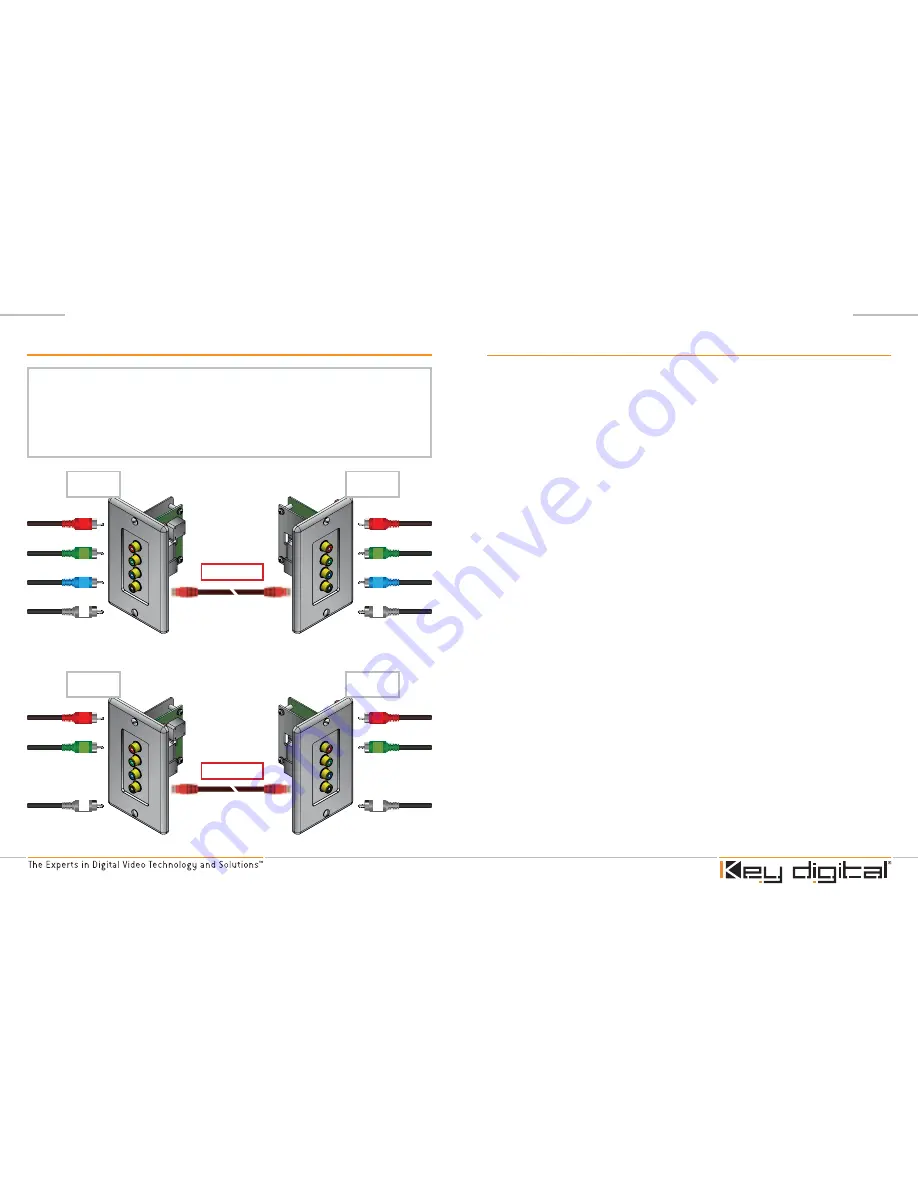
Page
Page 5
Additional Installation Tips
The BobCAT is incredibly flexible in its possible uses. In addition to the standard setup
as a Component Video and PCM Digital Audio extender, the unit can also be used for
other signals. The following signals are all supported on any BobCAT port, regardless of
the silk screened labels on the case.
Analog Audio Signals (line level)
H and V Sync Signals
Composite Video Signals
Any YPbPr Signal (whatever the sync configuration may be)
RGB with Composite Sync (four coaxial line)
With the above information in mind, you can see how the additional setup options below
make the BobCAT a powerful and useful tool in any installation*.
Example One – Four BobCAT Setup to support RGBHV with L/R Analog Audio
In this case, we can use two BobCAT units to transmit RGBHV signals in addition to left
and right line level analog audio signals over two CAT 5 cables. To do so:
Connect RGB cables to corresponding ports labeled “R, G, and B” on the first
transmitting BobCAT.
Connect H sync cable to the port labeled “PCM” on the first transmitting BobCAT.
Connect V Sync cable to the port labeled “PCM” on
the second transmitting BobCAT.
Connect left analog audio signal to the port labeled “R” on
the second transmitting BobCAT.
Connect right analog audio signal to the port labeled “G” on
the second transmitting BobCAT.
Use two additional BobCAT units to receive the two CAT 5 cables from the transmitting
units above. Take care to connect output cables (RGBHV and L/R audio) to the ports
that correspond to those used for input on the transmitting BobCAT.
➔
➔
➔
➔
➔
1.
2.
3.
4.
5.
ANY input on BobCAT can be used for any of the following video/ audio signals as
long as you use the same output on the termination unit. Y,Pr,Pb,R,G,B,H,V, S-Video,
Composite Video (CV), Left Front Audio, Right Front Audio, Center Speaker, Subwoofer,
Left Rear Audio, Right Rear audio (Any Audio configurations from 2.0 – 7.1 and beyond).
In some cases this requires a “multi-box” application.
RGBHV Plus L/R Audio Application Example (Four Box Setup)
G
R
B
H
CAT5/6 Cable
R
V
L
CAT5/6 Cable
Box 1 Tx
Box 1 Rx
Box 2 Tx
Box 2 Rx
G
R
B
H
R
V
L


























