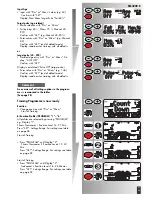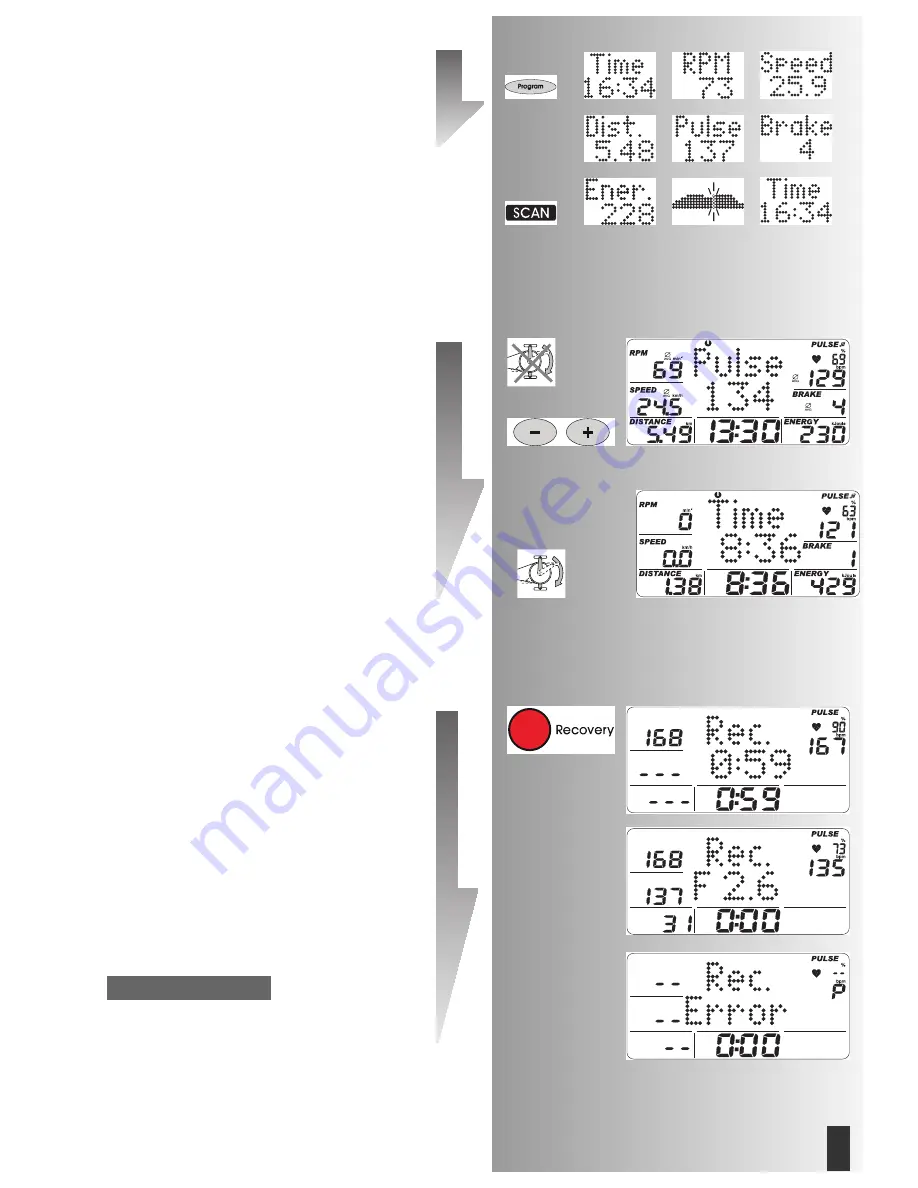
Training Functions
Change of Display during Training
Manual Adjustment
"PROGRAM" changes the display in the points field
in the following sequence:
Time / RPM / Speed / Dist. / Pulse / Brake / Ener.
/ (Profile) / Time ...
Automatic Adjustment: (SCAN)
Press the "PROGRAM" key for longer until the
"SCAN" Symbol appears in the display. The display
changes at a rate of 5 seconds. The SCAN function
is ended by pressing again on the "PROGRAM"
key, Recovery Function or Training Interruption.
Training Interruption/End
If there are less than 10 pedal revolutions/minute or
"RECOVERY" is pressed, the electronics recognise a
training interruption. The training data achieved is
displayed. Speed, exertion, revolutions and pulse
are displayed as average values with the Ø -symbol
with a "Plus" or "Minus" change in the current dis-
play, e.g. rest values. The training data is displayed
for 4 minutes. If you do not press any keys during
this period and do not train, the electronics switch
into the snooze mode with the room temperature is
displayed.
Training Resumption
If training is continued within 4 minutes the last
values are counted further or downwards.
RECOVERY – Function
Recovery Pulse Measurement
At the end of training press "RECOVERY".
The electronics measure your pulse for the last 60
seconds retrospectively.
If you press "RECOVERY", the current pulse value is
saved under "RPM" and the pulse value is saved
after 60 seconds under "SPEED". "DISTANCE" dis-
plays the difference between the two values.
This results in a fitness mark (Example F 2.6). The
display stops after 20 seconds.
“RECOVERY” or “RESET” interrupts the function
If no pulse is recorded at the start or end of the time
period, an error message is displayed.
Comment
SM3200-8
27
GB
>
>
>
>
>
>
>
>
>