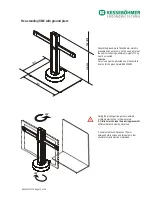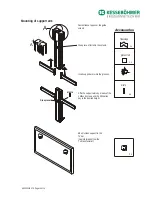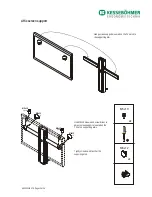D C B A F G
E
F1
i
F2
battery
3x 1,5V AAA LR03
UU
Infrarot-Sender
889012121 U76 Page 24 of 29
C: Connect the handset TMU 10.
D: Connect the IR receiver.
E: Connect the safety sensor.
F: Connect the TV set to the live outlet (socket).
G: Connect the mains cable with the control unit first
and then with the socket.
A: Connect the column.
B: Connect the rotary drive.
Now reset the control unit
Adjust send/receive channels
In order to operate two devices independently of each other, they can
be adjusted to function on 2 different send and receive channels (A
and B) (See fig. F2).
For the purpose of selecting send and receive channels (A and B)
there are two sliding switches located in the battery compartment of
the handset and at the front end of the IR receiver.
Please make sure that the sliding switch in the IR handset is in
the same position as the sliding switch at the IR receiver.
Select channel A for the first device. If you want to operate a second
device in the same room with the same remote set the sliding switch
on the second device at channel B.
Before the device is ready for operation the control unit needs to be
reset.
In order to reset the control unit, press and hold both arrow keys “Up”
and “Down”. The fitting will turn to its starting position. A mandatory
pause of 2-3 seconds follows. (Keep both arrow keys pressed.) The
fitting moves into its home position at half speed. Keep the keys
pressed for another three seconds in this position. After the time has
expired release the keys and a three-tone signal can be heard. This
signal confirms the reset for you. Now the fitting automatically moves
up ca. 3-5 mm. The device is now ready to operate.