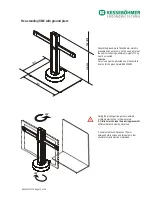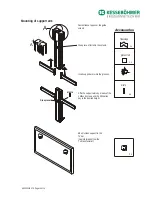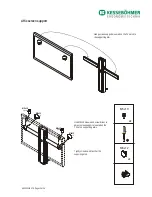889012121 U76 Page 27 of 29
!
UU
SM
!
The Auto Memory Function may only be used in combination wirh an elevation protection sensor.
Device protection = No operator protection
Launching memory positions
Press and hold the memory key with the position (M1; M2; M3) you want to reach. The fitting will now automatically move to
the desired position.
Auto Memory Function
This function allows automatic movement to the top and bottom positions as well as all saved memory positions of your TV
set. By pressing the arrow keys “Down” and “Up” two times the bottom and top positions can be reached. By pressing the
memory key (M1; M2; M3) two times the respective assigned position will be reached.
While the child-proof lock is activated each time a key is pressed it will produce an
acoustic signal from the control unit until the protection is deactivated.
Automatic activation and deactivation of TV set
The outlet included in the set can be connected with the control unit and will then be automatically activated by it.
See page 23, illustration of control/ Jack “F”.
Variant SME installed in furniture
The power supply is activated ca. 80 mm above the bottom position. If the ScreenMotion Revolution is moved to at least
80 mm below the top position (maximum lifting position or lifting limit), the power supply remains activated. If the
ScreenMotion Revolution is not completely extended (e.g. only halfway), the control unit deactivates the power supply
for safety reasons after one minute. Thus heat accumulation and any damages to the device resulting from it are
prevented.
Free-standing variant
The power supply is activated ca. 80 mm above the bottom position. If the fitting reaches a position below this point the
control unit interrupts the power supply.
Child-proof lock
Press and hold the "S/M" key for 10 sec. to activate the child-proof lock. The control unit confirms this for you by producing a
two-tone sound. From now on the device will not accept any movement commands.
To deactivate, press the "S/M" key again for 10 sec.