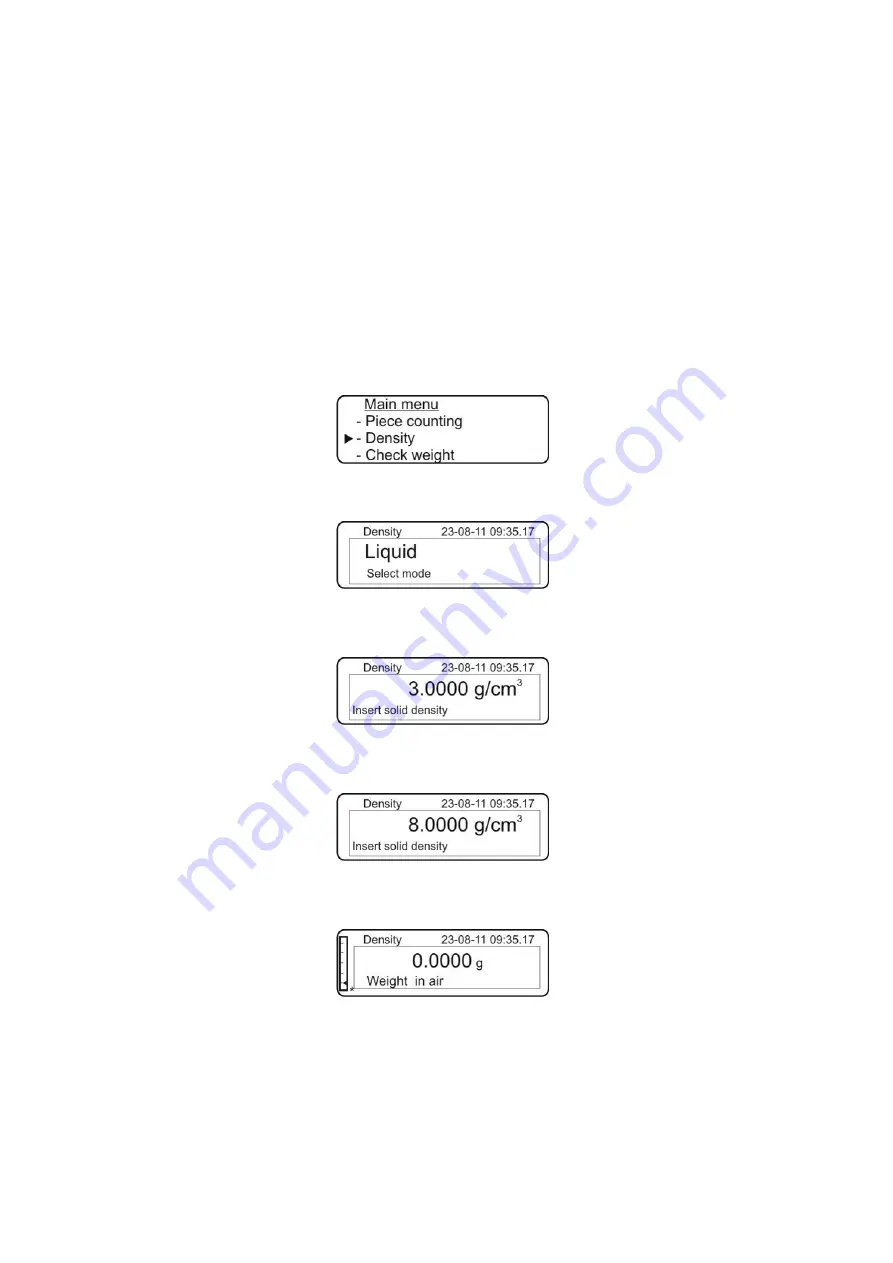
68
TALJG_A/TALSG_A/TPLJG_A/TPLSG_A-BA-e-2011
12.2.2 Liquid density determination
When determining the liquid density, the sinker of a known volume is used (available
optionally). The sinker is first weighed in the air and then in the liquid, the density of
which is to be determined. The hydrostatic lift stems from the weight difference which
is converted into density by the software.
Preparation:
•
Pour the analyzed liquid in a container, e.g. a beaker.
•
Control the analyzed liquid temperature until it is constant.
•
Prepare a sinker of a known density.
Density determination:
Using the navigation buttons
, select the menu item
<Density>
.
Confirm by pressing the
button, the current setting will be displayed.
Using the navigation buttons
, select the setting “Liquid”.
Confirm, pressing the
button. The sinker density will be displayed (factory
setting 3.0000 g/cm
3
).
Using the navigation buttons (see chapter 3.2.2), enter the current density of the
sinker.
Confirm, pressing
. The symbol to determine the weight “Sinker in the air”
will be displayed.
Using the under-scales weighing hanger, hang the sinker on the hook for the
under-scales weighing. Wait until the stabilization indicator is displayed, confirm
the weight value by pressing the
button. The symbol to determine the
weight “Sinker in the analyzed liquid” will be displayed.






























