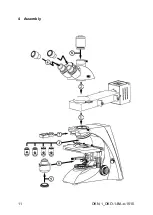OKN-1_OKO-1-BA-e-1510
24
Centring of the lamp
When using the reflected light unit for a long time, the lamp holder possibly moves
out of its centre due to the heat development. In this case the illumination is no
longer efficiently adjusted. This circumstance can be identified by the user when the
background brightness of the field of view has an uneven distribution.
This malposition can be corrected by performing the following method.
1. Make sure, that the lamp housing has cooled down.
2. Switch on the reflected light unit.
3. Choose the objective with the lowest magnification for the beam path.
4. Remove all the (filter) slides from the beam path.
5. If there is one, remove the object (slide) from the stage.
6. Remove one of the eyepieces from the tube.
7. While watching through the tube connector, close the aperture diaphragm of
the reflected light unit, so that its border can be seen clearly.
8. The decentred image of the lamp filament can now be seen as well.
9. Loosen the rotary knob on the rear of the lamp housing, so that you can move
it together with the attached lamp holder.
10. Look through the tube connector and move the rotary knob in order to bring
the image of the lamp filament back to the centre of the opening of the
aperture diaphragm.
11. Fixate the rotary knob again.
Summary of Contents for OKN 175
Page 2: ......
Page 7: ...OKN 1_OKO 1 BA e 1510 6 2 Nomenclature...
Page 8: ...7 OKN 1_OKO 1 BA e 1510 Rear view...
Page 9: ...OKN 1_OKO 1 BA e 1510 8 Reflected light unit...
Page 11: ...OKN 1_OKO 1 BA e 1510 10...