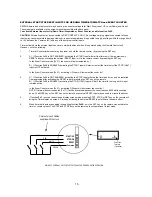26
PROGRAMMABLE EVENT TIMER
Programmable event timer modes allow for presetting of time instances (hours and minutes of the day and weekday) at which
internal buzzer and/or relay may be activated in order to perform operation of some external device and/or sounding an Alarm.
The duration of each event is also individually programmable.
Four distinctive types of programmable timers may be selected by enabling one of functions:
Fn48, Fn49, Fn50
or
Fn51
. See
List of Functions
section for timers description.
In all timer types the event time occurrence and event duration period (alarm period) may be programmed.
All programmed data is stored in a permanent memory which is retained even without power.
EVENT TIMERS PROGRAMMING
Event Timers may be programmed at any time during regular clock operation and
DO NOT
require invoking of the
programming mode.
1. Press
SET
key at any time during normal clock operation.
Display will show Weekday and Event number for that day.
2.
Event number will flash rapidly to indicate that it is active for selection. Use
UP
and
DN
keys to select event number
for that day.
3.
To move cursor to Weekdays press
NXT
key.
Use
UP
and
DN
keys to select the day and press
NXT
key. Display will show:
du:xx
(or:
dxxx
)
where
“xx”
(or
“xxx”
)
is the duration period in seconds for the Alarm event being programmed.
NOTE
that when duration is set to
59 seconds
in 16 event/day timer mode (Fn48), the relay will remain energized (if
enabled by function Fn37) until next occurring Alarm with the duration programmed as different than 59 seconds.
4. Using
UP
and
DN
keys, set required Alarm duration period in seconds. When satisfied, press
NXT
key.
5.
Display will show hour and minute (HH:MM) of the event that day. Using
UP
and
DN
keys preset required time of
the event. To move the cursor press
NXT
key.
6.
When satisfied with the preset time and duration, press
HOLD
key to store the data in memory.
MAKE SURE
that this is done
WHILE
either
duration
or
Alarm Hours:Minutes
is on display. If it is not done so,
the
OLD
data shall be restored in memory.
7.
Display will flash text:
“Strd“
momentarily to indicate that the Alarm data has been stored in memory.
8. Press
NXT
key to go back to Step 2 in order to continue programming of other Alarm events
or
Wait a few seconds for the system to return to Normal Operating Mode. Event Timer schedule will be executed
automatically.
NOTE
that the order in which the clock is searching for active alarms is from event “00“ thru event “15“. The search is
performed at 00 seconds of each minute of real time. First encountered active alarm shall be executed and further search shall
be aborted until next minute of real time clock reading. Therefore, if more than one event for the day is identical with any
other, only the younger (in order) event number shall be executed. This may have application in deactivating unused alarm
events by setting them as identical to the highest used event number for the day.
To Enable Internal Relay operation during Timer Alarm periods
, enable function
Fn37
(see FUNCTION SETUP Procedure
section).
To Enable Internal Buzzer operation during Timer Alarm periods
, enable function
Fn17
(see FUNCTION SETUP
Procedure section).
To SILENCE THE BUZZER ONLY
without affecting the
RELAY
during pending Alarm, press
MUTE
key.
To SILENCE THE BUZZER
or
DEACTIVATE ALARM RELAY
during pending Alarm, press
SET
key and wait a few seconds.
To DISABLE the EVENT TIMER operation:
disable corresponding Timer function:
Fn48, Fn49, Fn50
or
Fn51
. (see FUNCTION SETUP Procedure section). All previously
preset alarm data will be retained in memory unaffected.
For instructions how to connect to Internal Alarm Relay
See section:
“CONTROL RELAY Wiring“
.