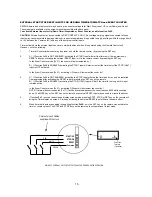13
HALTING the ALTERNATING DISPLAY
User may
(ON DEMAND) HALT
the alternating display by pressing
HOLD
key at any time. The format currently on display will
remain active until either a programming mode is initiated or a
SCAN
key is depressed. Similarly, whenever the Timer/Counter
START, STOP or RESET is performed externally via the remote, the display will switch to the timer/counter mode. Press the
SCAN
key to return to other displays.
NOTE:
when function
Fn 62
is enabled,
ALL COMMUNICATION
with the clock via remote control is
DISABLED
. To regain
remote control access remove power momentarily and disable
Fn62
within 35 seconds ( See also Function Fn63 ).
WAKE-UP ALARM CLOCK Setup
SELENA can be set to function as an
Alarm Clock
and perform presettable Wake-up Alarm each day until disabled.
To enable the WAKE-UP ALARM mode, make sure that function
Fn 39, 31
and all other Timer/Counter and Thermostat
modes are
DISABLED
.
In this mode only HOURS:MINUTES can be set and the display will always operate in a
24-hour format during preset
.
NOTE
that the programming mode
DOES NOT HAVE TO BE ACTIVATED
to preset the Wake-Up Alarm which may be
performed at any time during the normal clock operation (if Stopwatch or other programmable timers are Not Enabled).
1.
Press SET key to initiate WAKE-UP ALARM Preset Mode.
2.
Using COUNT-UP and -DN keys preset Alarm HOURS and MINUTES.
Use SELECT-NXT key to move from minutes to hours and back.
NOTE. To reset the time to 0:00 press CLR key twice.
3.
When finished, wait for several seconds without pressing any keys. The clock will resume normal operation and a
DOT in the lower-right corner of the display will begin flashing. This is an indication that Alarm is preset and active.
NOTE that Wake-Up Alarm
may be
activated at any time during normal clock operation
by pressing the
SET
key. If the
preset Alarm Time is satisfactory, wait for few seconds for the display to return to regular operation. Slow flashing of the lower-
right decimal point will indicate that alarm is activated.
TO CANCEL Wake-Up Alarm, press
STOP
key at any time during normal clock operation. The lower-right decimal point will
extinguish in response.
IMPORTANT.
Whenever function
Fn 39
is enabled, the WAKE-UP ALARM will be automatically
deactivated
until Fn 39 is disabled again.
However, the Wake-Up Alarm preset time will remain unchanged in memory.
TO SILENCE
Wake-Up Alarm, press
MUTE
key at any time while alarm buzzer is sounding. The Buzzer will be silenced and
Alarm
deactivated
.
In order to
reactivate
the alarm for next day, press
SET
key as described previously.
Soft Wake-Up Alarm Buzzer feature controls the buzzer sound to come on less frequently at the beginning and becomes more
frequent as the alarm continues. This makes the wake-up alarm buzzer less annoying.
Wake-Up Alarm Buzzer
active period is limited to
4 minutes
unless silenced or cancelled sooner.
UP/DOWN TIMER/EVENT COUNTER Setup
SELENA can be used to function as a presettable UP/DOWN TIMER/EVENT COUNTER with
Alarm Buzzer and Internal
Relay Control.
To enable UP/DOWN TIMER mode, make sure that function
Fn 39
is
ENABLED
. For
Up/Down Event Counter
mode, the
function
Fn 31 MUST also
be enabled.
There are two possible timer formats:
1.
MINUTES:SECONDS format when function
Fn 38
is
enabled
.
2.
HOURS:MINUTES format when function
Fn 38
is
disabled
.
NOTE that in 6-digit display models SECONDS are also operational.
NOTE
that programming mode
DOES NOT HAVE TO BE ACTIVATED
to preset Up/Down Timer/Counter which may be
performed at any time during regular clock operation.
ATTENTION: In ALL TIMER MODES in 4-digit display and when MINUTES:SECONDS display format (Fn 38) is NOT
SELECTED, the following will occur:
During the FIRST or the LAST hour of the timer count Up or Down, the display of Hours:Minutes will switch to
Minutes:Seconds
to allow the user to monitor the time with better accuracy.