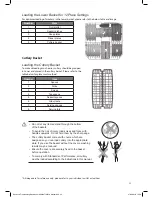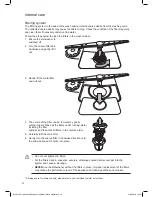27
using the dishwasher
1. Ensure the unit is connected to the mains power and the water supply is on.
2. Open the door and load the baskets. It is recommended that the lower basket is loaded first, and
then the upper basket. Push the baskets back into the dishwasher.
3. Pour in the detergent or place the detergent tablet in the detergent compartment and close
firmly afterwards.
4. Press the
ON/OFF
button.
5. Select the wash cycle programme based on the loading and soil requirements. Please refer to
the section “Wash Cycle Table”.
6. The display will indicate the selected programme.
7. Close the dishwasher door. A click should be heard when the door is closed correctly.
Do not slam the door.
8. The washing cycle will begin shortly.
changing the programme
To change the programme once a washing cycle has already started, follow the steps below.
1. Open the door slightly to avoid water spillage before opening the door fully. Check if the unit has
dispensed the detergent or detergent tablet. This will depend on how long the washing cycle was
running for. The last selected programme will appear on the display.
2. If the detergent dispenser lid is opened, we suggest that you allow the wash cycle to finish.
3. If the detergent dispenser lid is still closed, press and the
P
button to select another programme
and close the dishwasher door. The new washing cycle will start shortly.
cancelling a programme
You can cancel a programme at any time.
1. Open the door slightly to avoid water spillage before opening the door fully.
2. Press and hold the
P
button for 3 seconds, the programme will stop and the end indicator will
light.
at the end of the programme
At the end of the programme, the dishwasher will beep and the end of program indicator will light up.
If you open the dishwasher door during the washing cycle and then close it, the dishwasher
will continue the current washing programme after 10 seconds.
Kenwood Freestanding Dishwasher KDW60T18/X18 Manual.indd 27
07/06/2018 15:59