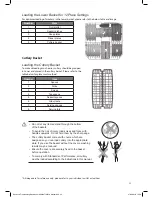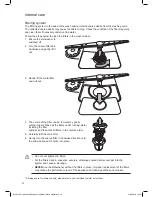18
adjusting the rinse aid setting
The rinse aid reservoir has five settings. Both the recommended setting and the factory setting is
“4.” If the dishes are not drying properly or are spotted, adjust to the next higher number until your
dishes are spot-free. If you fine they are spotted with rinse aid when the cycle has finished the
reduce the level.
1. With the dishwasher switched off press and hold the P
rinse aid
level
rinse aid
dose
rinse aid level indicator
1
No rinse aid
released
2
1 dose is
dispensed
3
2 doses are
dispensed
4
3 doses are
dispensed
5
4 doses are
dispensed
Press and hold
Switch on while
holding button P down
button.
Press and hold
Switch on while
holding button P down
2. While holding the P button down press the Power button to
switch the dishwasher on.
3. Keep holding the P button down until you see all 5
Programme indicators flash TWICE. Then the indicators
will show the current rinse aid setting. The factory setting
is P4 and P5 indicator on, meaning 3 doses of rinse aid
will be dispensed.
4. Press the P button to scroll through the levels. The indicators
will change with each press. See the table below for details.
All indicators flash twice
Kenwood Freestanding Dishwasher KDW60T18/X18 Manual.indd 18
07/06/2018 15:59