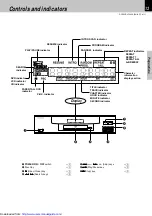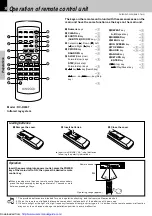15
O
p
e
ra
tio
n
s
DV-502/DVF-3050 (EN/K,P,T,M ,X)
TITLE
TRACK
CHAP
HOUR
MIN
SEC
DVD
C D
VCD
MP3
A B
Playback of disc
Basic play
Preparation
÷
set the
POWER ON/ OFF
sw itch to the ON (
)
position.
POWER
ON OFF
Load a disc
1
MAIN UNIT
0
1
Open the tray.
2
Place a disc.
3
Close the tray.
POWER
0
7
4
¢
1
¡
6
Label side
÷
When the key is pressed, the tray opens.
When the key is pressed again, the tray closes. When the
PLAY/ PAUSE key is pressed w hile a tray is open, the tray
closes automatically, and then playback begins.
Start playback
2
MAIN UNIT
REMOTE
6
TITLE No. (DVD)
CHAPTER No. (DVD)
TRACK No. (CD)
Time display
To stop playback
MAIN UNIT
REMOTE
7
When a Disc M enu appears on the screen
In case of interactive DVDs, a Disc M enu appears on the screen.
Then press
ENTER to select specific menu you w ant to play by using
Cursor keys.
÷
Each press pauses and plays the disc alternately.
RESUM E playback
When a menu screen is recorded on the
disc, the menu screen w ill be displayed
w hen the TOP M ENU key is pressed. At
the menu screen, the menu can be se-
lected by pressing the Cursor keys.
When the STOP key has been pressed once during
playback to stop the playback, and then playback is
started again, play w ill start from the point w here
the playback had been stopped. This is called the
RESUM E function. When the STOP key is pressed
again during stop, the RESUM E function is can-
celled.
RESUM E is cancelled w hen 5 minutes have passed in
RESUM E status.
POWER
0
7
6
POWER ON/ OFF switch
6
(PLAY/
PAUSE) key
7
(Stop) key
7
(Stop) key
0
(open/close) key
6
(Play/Pause) key
TOP MENU
key
TOP MENU
6
7
http://www.usersmanualguide.com/