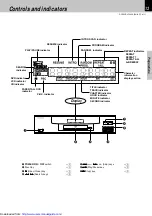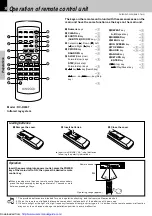10
P
re
p
a
ra
ti
o
n
s
DV-502/DVF-3050 (EN/K,P,T,M ,Y)
Label side
Playing side
Cleaning
If fingerprints or foreign matter become at-
tached to the disc, lightly w ipe the disc w ith
a soft cotton cloth (or similar) from the center
of the disc outw ards in a radial manner.
Storage
When a disc is not to be played for a long
period of time, remove it from the player and
store it in its case.
Handling
Hold the discs so that you do not touch the
playing surface.
Disc handling precautions
Disc accessories
The disc accessories (stabilizer, protection sheet, protection ring, etc.)
w hich are marketed for improving the sound quality or protecting discs
as w ell as the disc cleaner should not be used w ith this system because
they may cause malfunction.
Do not attach paper or tape to either the play-
ing side or the label side of the discs.
Sticker
Sticky paste
Never play a cracked or w arped disc
During playback, the disc rotates at high speed in the player.
Therefore, to avoid danger, never use a cracked or deformed disc or a
disc repaired w ith tape or adhesive agent.
Please do not use discs w hich are not round because they may cause a
malfunction.
Important items
Cleaning
Unplug this appliance from the w all outlet before cleaning. Do not
use volatile solvents such as alcohol, paint thinner, gasoline, or
benzine, etc. to clean the cabinet. Use a clean dry cloth.
Caution against contact revitalizer
Do not use contact cleaners because it could cause a malfunction.
Be specially careful against contact cleaners containing oil, for they
may deform the plastic component.
M aintenance
Reference
Bew are of condensation
When the difference betw een the internal temperature of the
unit and external atmosphere is large, dew (mist) may be pro-
duced on the internal parts of the unit. In such a case, turn the
unit ON and leave it for a few hours until the condensation has
dried up.
Be especially careful in the follow ing conditions:
When the unit is brought into a place w here there is a large
difference in temperature betw een the previous location, w hen
the humidity of the listening room is high, etc.
Note related to transportation and move-
ment
Before transporting or moving this unit, carry out the
follow ing operations.
1. Set the POWER key to ON w ithout loading a disc.
2. Wait a few seconds and verify that the display
show n appears.
3. Set the POWER key to OFF.
http://www.usersmanualguide.com/