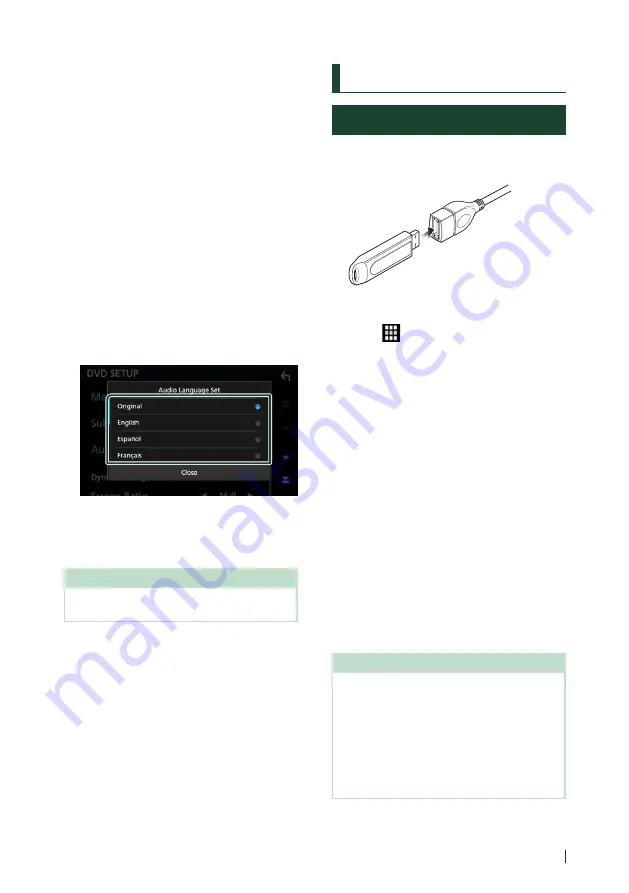
USB/SD card
27
English
USB/SD card
Connecting a USB device
1
Connect the USB device with the USB
cable.
2
Press the
[
HOME
]
button.
3
Touch
.
4
Touch
[
USB
]
.
Ñ
Disconnect the USB device
1
Press the
[
HOME
]
button.
2
Touch a source other than
[
USB
]
.
3
Detach the USB device.
Ñ
Usable USB device
You can use a mass-storage-class USB device on
this unit.
The word “USB device” appearing in this manual
indicates a flash memory device.
●
About file system
The file system should be the one of the
following.
• FAT16
• FAT32
• exFAT
• NTFS
NOTE
• Install the USB device in the place where it will
not affect safe driving.
• You cannot connect a USB device via a USB hub
and Multi Card Reader.
• Take backups of the audio files used with this
unit. The files can be erased depending on the
operating conditions of the USB device.
We shall have no compensation for any damage
arising from any erased data.
■
Screen Ratio
Sets the screen display mode.
16:9
(Default): Displays wide pictures.
4:3 LB
: Displays wide pictures in the Letter
Box format (having black stripes at the top
and bottom of screen).
4:3 PS
: Displays wide pictures in the Pan &
Scan format (showing pictures cut at the
right and left ends).
Ñ
Language setup
This setting is for the language used in the
menu, subtitle, and voice.
1
Touch the desired item;
[
Menu Language
]
,
[
Subtitle Language
]
,
[
Audio Language
]
.
h
Language Set screen appears.
2
Select a language.
For language code, refer to
Sets the entered language and returns to
the DVD Setting screen.
NOTE
• To set the DVD’s original language for audio
language, touch
[
Original
]
.
Summary of Contents for DNX317BTS
Page 97: ......






























