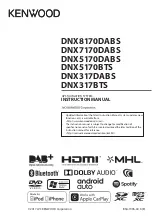Basic Operations
13
English
Detaching The Front Panel
(
)
You can detach the front panel to prevent
theft.
1
Press the
[
0
]
button.
2
Touch
[
OPEN
]
to the panel fully opens.
0
NOTE
• You can set the front panel to open
automatically when the ignition is turned off.
See
2
Detach the panel as the diagrams below.
2
3
1
4
NOTE
• The attaching plate closes automatically in about
10 seconds after the front panel is released.
Remove the panel before this happens.
●
Attaching the front panel:
Hold the panel securely so as not to drop
it accidentally, and fit it onto the attaching
plate until it is firmly locked.
1
1
2
Touch screen operations
To perform operations on the screen, you need
to touch, touch and hold, flick or swipe to
select an item, display setting menu screen or
to change the page, etc.
●
Touch
Touch the screen gently to
select an item on the screen.
●
Touch and hold
Touch the screen and keep
your finger in place until
the display changes or a
message is displayed.
●
Flick
Slide your finger quickly
to the left or right on the
screen to change the page.
You can scroll the list screen
by flicking the screen up/
down.
●
Swipe
Slide your finger up or down
on the screen to scroll the
screen.
Summary of Contents for DNX317BTS
Page 97: ......