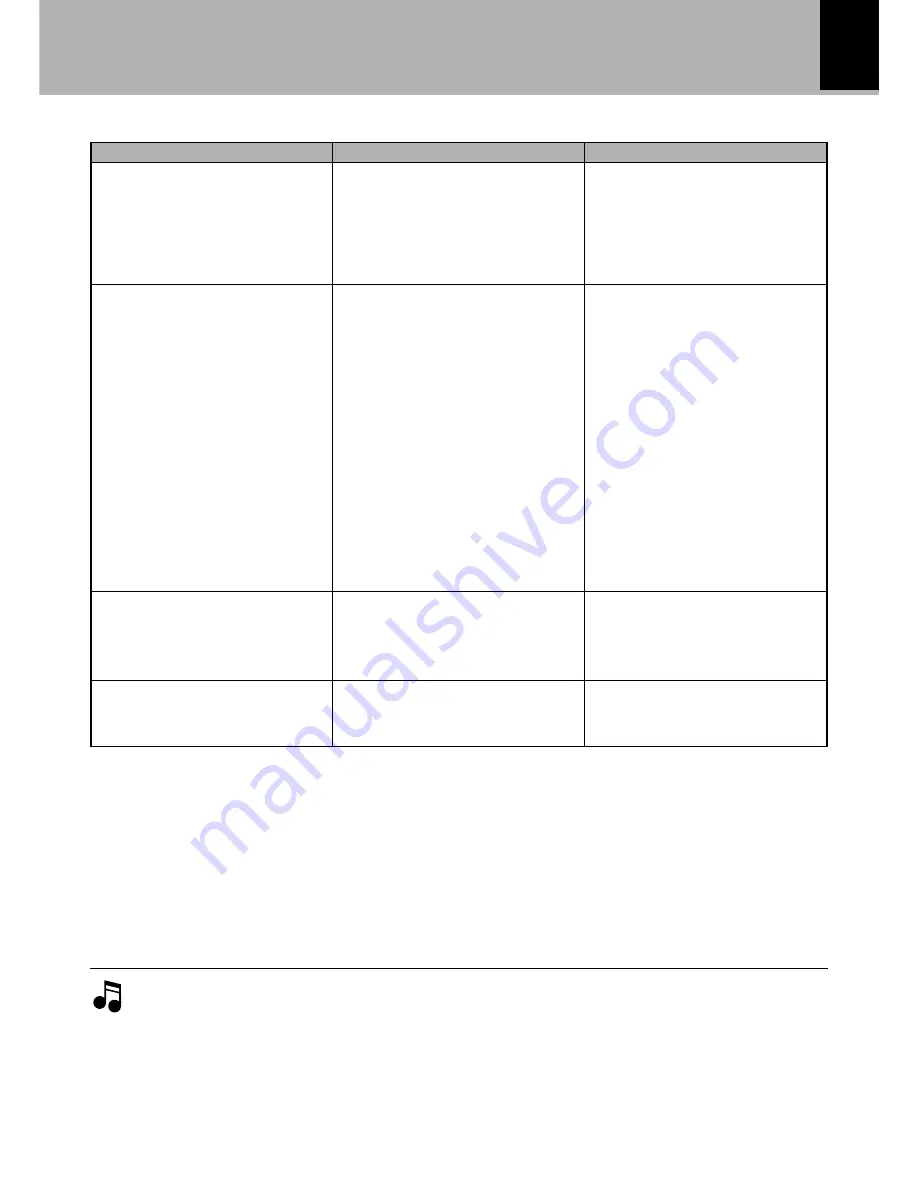
49
In case of difficulty
DM-VH7 (EN)
Other symptoms
Remedy
Cause
Symptom
¶
The cords are connected errone-
ously.
¶
No disc has been loaded.
¶
A non-recorded disc has been
loaded.
Sound is not output even when
the play key is pressed.
¶
Connect the cords in accordance
with
“System connections”
.
@#
¶
Load a disc.
&
¶
Load a prerecorded disc or playback-
only disc.
Recording is not possible
¶
The disc is write-protected.
¶
An attempt is made to record digital
signal from a source while its digital
copy has been prohibited by SCMS.
¶
The recording level is too low (in case
of analog recording).
¶
A playback-only disc has been loaded.
¶
The disc does not have a recordable
area.
¶
The
REC INPUT
key is not set to the
actual input source.
¶
If the amplifier is connected to this unit
through a system control cord, the
amplifier’s input selector is set to the
MD input.
¶
Change the position of the write
protect tab to the write position or
use a recordable disc.
8
¶
Use analog recording.
∞§
¶
Adjust the recording level again.
∞§
¶
Use a recordable disc.
¶
Use another disc.
¶
Set it according to the actual input
source.
∞§
¶
Set the amplifier’s input selector to
other position than MD.
Sound is distorted.
¶
The recording level has not been ad-
justed.
¶
A disc in which distorted sound has
been recorded is played.
¶
Read
“Adjust the recording level”
.
∞§
¶
Use another disc.
¶
An external noise is induced.
¶
Install the unit at a position apart
from an electric appliance or TV set.
Noise is noticeable.
*1
:
All minidiscs contain a Table of Contents (TOC) in addition to sound signals. The TOC is similar to the table
of contents in a book and contains information, such as track numbers, track length, and character
information, that cannot be rewritten.
i
*2
:
In addition to the TOC, minidiscs also contain a special User’s Table of Contents (UTOC) that contains
track number, track length, and character information, that can be rewritten.
i


















