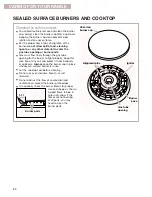PRESS
YOU SEE
F
BAKE
TIME
COOK
(time of day)
PRESS
YOU SEE
YOU SEE
USING THE TIMED OVEN CONTROL (contd.)
5.
Set the cook time.
Press the HOUR/MIN (
s
) or (
t
) pad(s) until the
correct cook time shows on the display.
6.
Press START/ENTER.
NOTES:
•
You can change the temperature or time
settings any time after pressing START/ENTER
by repeating Steps 3 or 5. You do not have to
press START/ENTER again.
•
The display will count down the baking/
roasting time in hours and minutes (if cook
time is more than 1 hour) or in minutes and
seconds (if cook time is less than 1 hour).
7.
When cook time ends the oven will automatically
shut off. End and COOK TIME will show in the
display. You will hear four tones then four
1-second repeater tones every minute.
8.
Press OFF/CANCEL to stop repeater tones
and remove End from display and bring back the
time of day.
NOTE: You can do this step any time to cancel
the Timed Oven control setting.
To program COOK TIME and DELAY START:
IMPORTANT: If you program DELAY START without
programming COOK TIME, the oven will start at the
programmed time, but will NOT stop until you
press OFF/CANCEL.
1.
Place the STURDIGLIDE™ rack(s) where you
need them and put your food in the oven. To
place your racks correctly, see “Positioning racks
and pans” section, p. 9.
2.
Press BAKE.
PRESS
YOU SEE
F
BAKE
TIME
COOK
(example shows 30-minute
baking/roasting time)
PRESS
YOU SEE
ON
F
BAKE
BROIL
HEAT
D
TIME
TIME
COOK
(display counts down cook
time)
22
USING YOUR RANGE