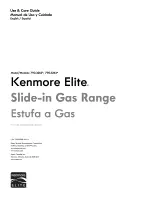11
Before Setting Surface Controls
Cooktop display windows
The cooktop controls provide a digital display for each of
the surface elements located on the cooktop. Power levels
and messages are easily monitored and adjusted using the
corresponding control keypads in combination with the
window displays
.
Available power level settings
The cooktop control will display heat levels ranging from
Hi
(Fig. 1) to
Lo
(Fig. 5) and
OFF
(Fig. 6). The settings
between
9.5
(Fig. 2) and
3.0
(Fig. 3) decrease or increase
in .5 increments. A medium setting is
5.0
. The settings
between
3.0
(Figs. 3) and
1.2
(Fig. 4) are Simmer settings
which decrease or increase in increments of .2 to
Lo
for
more precise settings at lower heat levels.
Fig. 7
Fig. 8
Fig. 9
Home Canning
Be sure to read and observe all the following points when
home canning with your appliance. Check with the USDA
(United States Department of Agriculture) website and be
sure to read all the information they have available as well
as follow their recommendations for home canning
procedures.
••••• Use only quality flat bottom canners when home canning.
Use a straight edge to check canner bottom.
••••• Use only a completely flat bottom canner with no ridges
that radiate from the bottom center when home canning
using a ceramic cooktop.
••••• Make sure the diameter of the canner does not exceed 1
inch beyond the surface element markings or burner. It is
recommended to use smaller diameter canners on
electric coil and ceramic glass cooktops.
••••• Start with hot tap water to bring water to boil more
quickly.
••••• Use the highest heat seating when first bringing water to
a boil. Once boiling is achieved, reduce heat level to
lowest possible setting to maintain that boil.
••••• NEVER place or straddle a cooking utensil over two
different surface cooking areas at the same time. This
will cause uneven heating results and may cause the
ceramic cooktop to fracture.
Hot Surface message
After using any of the surface radiant element positions the
cooktop will become very HOT. After turning any of these
elements OFF, the cooktop will remain HOT for some time.
The corresponding
Hot Surface
(Fig. 7) message will
remain ON and turn OFF once the element position on the
cooktop has cooled sufficiently.
Fig. 1
Fig. 2
Fig. 3
Fig. 5
Fig. 6
Fig. 4
Sabbath feature (Sb) message
The cooktop display windows will show the
Sb
message
whenever the Sabbath feature is active (Fig. 9). When
activated, the Sabbath feature works for both the oven and
cooktop together.
Once the Sabbath feature is active, changes to the heat
levels for the cooktop heating elements will not show in the
displays. The cooktop will react slower to heat level
changes. See
Sabbath feature
section for complete
instructions.
Cooktop Lockout window message ( - - )
The (- -) message will appear whenever the Cooktop
Lockout feature is active (See Fig. 8). The cooktop features
will not operate during a Flex Clean cycle. Refer to the
Cooktop Lockout instructions for complete instructions.