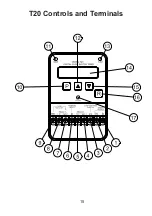Basic Operation
Purging the T20 timer (pressing the (P) button and then pressing the (R) reset
button) automatically loads in a 5 second start-up time and a 5 second run-on
time. This is the factory default setting for the T20. All other functions will be
turned off or set to zero. If you subsequently press the (P) button while the pump
is running, the pump will stop and the LCD screen will display the Kelco splash
screen and the timer’s model number. Pressing the (P) button again steps you to
the first selection in the menu, the start-up timer.
Start-up and Run-on Timers
The start-up timer is set to 5 seconds as the factory default. You can increase
or decrease this by pressing the up or down buttons and then pressing the (P)
button to step to the next function, the run-on timer. The run-on timer is also set
to 5 seconds by default and again you can increase or decrease this by pressing
the up or down buttons. The start-up timer has a range of 0 to 240 seconds and
the run-on timer can be set from 0 to 900 seconds. Both the start-up and run-on
timers are self terminating. This means they cancel out their runs and revert to
normal pump running as soon as flow is detected rather than running for the full
time that you have entered. In addition, the run-on timer automatically resets its
clock each time flow is detected. This feature means the flow switch connected
to the T20 will ignore entrained gas in the pipe system. The flow has to remain
continuously off for whatever time you set on the run-on timer for the pump to
stop. The pump may be running dry for the period you set on the run-on timer so
take care not to set a run-on time that is longer than absolutely necessary.
Once you have set the run-on timer and pressed (P) to confirm its setting you are
presented with a screen that asks if you want to use the advanced functions of
the T20 timer. If your application only requires dry run protection for a pump and
a start override to get the pump going in spite of an initial lack of flow then you
will not require the advanced functions. In this situation just accept the default
“NO” and press (P). You will then be asked to confirm your choice and press the
(R) reset button to run the pump. If you select “NO” to the confirmation question
the T20 will step back to the top of the menu and allow you to change whatever
settings you want.
22
Summary of Contents for T20
Page 17: ...T20 Controls and Terminals 15...
Page 34: ......