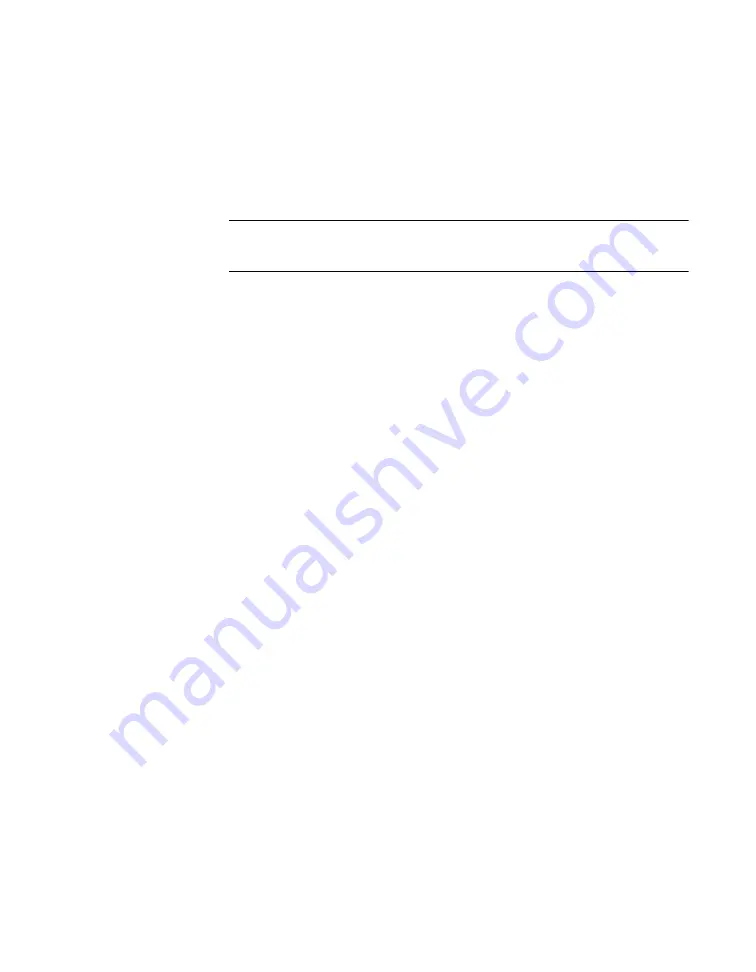
6-11
Testing the Board and Host Computer
To isolate the problem to the PDISO-8 board or to the host computer, use
the following steps:
1. Turn the power to the host computer OFF, and remove power
connections to the computer.
Caution:
Removing a board with the power ON can cause damage to
your board and/or computer.
2. While keeping connections to any accessory board intact, unplug the
accessory connector or cable from the PDISO-8 board.
3. Remove the PDISO-8 board from the computer and visually check
for damage. If a board is obviously damaged, refer to “Technical
Support” on page 6-12 for information on returning the board.
4. With the PDISO-8 board out of the computer, check the computer for
proper operation. Power up the computer and perform any necessary
diagnostics.
At this point, if you have another PDISO-8 board that is functional, you
can test the slot and I/O connections using the instructions in the next
section. If you do not have another board, refer to the instructions on page
6-12 before calling Keithley Applications Engineering.
Testing the Accessory Slot and I/O Connections
When you are sure that the computer is operating properly, test the
computer accessory slot and I/O connections using another PDISO-8 that
is functional. To test the computer accessory slot and the I/O connections,
follow these steps:
1. Remove computer power again, and install a PDISO-8 board that is
functional. Do not make any I/O connections.
2. Turn computer power ON and check operation with the functional
board in place. This test checks the computer accessory slot. If you
were using more than one PDISO-8 board when the problem
occurred, use the functional board to test the other slot, as well.




























