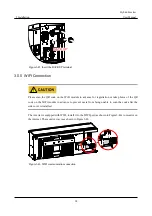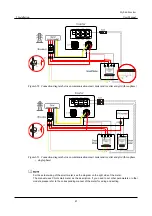Hybrid Inverter
User Manual
3 Installation
45
Table3-5 Pin illustration of smart meter (three- phase)
Pin
Illustration
3
Connect to phase-L of GRID port in the inverter and L1 of grid output.
6
Connect to L2 of grid output.
9
Connect to L3 of grid output.
10
Connect to phase-N of GRID port in the inverter and N of grid output.
13
Connect to I+ port of current transformer of grid output L1.
14
Connect to I- port of current transformer of grid output L1.
16
Connect to I+ port of current transformer of grid output L2.
17
Connect to I- port of current transformer of grid output L2.
19
Connect to I+ port of current transformer of grid output L3.
21
Connect to I- port of current transformer of grid output L3.
24
RS485: A. Connect to RJ45's pin6 of communication port in the inverter.
25
RS485: B. Connect to RJ45's pin5 of communication port in the inverter.
The setting of the smart meter address is as shown in Figure3-56 and Figure3-57.
Figure3-56 The setting of the smart meter address (single phase)