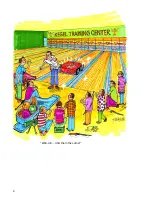6
Machine Installation Procedures for the Distributor
When using this manual make note that ALL fonts that are in BLUE contain information that
pertain to the FLEX Walker ONLY.
All other documentation will be used for both FLEX model
lane machines.
Also, please be aware that the screen shots are for illustration purpose only and the settings
within may or may not be the exact factory setting. Please read the description to fully
understand what the setting should be for your particular lane machine.
1. Decide on the storage area for machine, which is where the charger will be mounted. It is
strongly suggested to use only a dedicated circuit. The light may prevent the machine
from not being charged due to a tripped breaker (a simple night light works fine).
2. Unpack and inspect machine for shipping damage; make sure all the extra items are
included in the shipping crate. Put batteries on charge as soon as possible after
inspecting. See
Chapter 5
for instructions.
3. Menu to the ‘ABOUT’ screen and enter the install date.
4. Remove the lid and the side guards to reveal all of the components.
5. Inspect all of the switches and sensors and describe the function of each one:
a. 7-pin & 10-pin Whiskers Switches - adjusting screw is hard to see (FW only);
b. Bumper Switches (FW only);
c. On Lane sensor (OLS) – it is very important to show this sensor since it is hard to see.
d. Duster up Switches (FLEX & FW);
e. Cleaning Compartment Button - both functions should be explained;
f. 7-pin & 10-pin Approach Sensors (FW only);
g. Lane Distance Sensor (LDS);
h. Tachometer Sensor (Tach);
i. Right & Left Board Edge Sensors;
j. Board Counting Sensor;
k. Brush and Squeegee Lift Switches;
l. Handle Button (FLEX)
-
explain the functions of this button;
m. Recovery Tank Switch – explain that this switch will produce a an error message
when the recovery tank is not present;
n. Oil & Cleaner Floats Switches. Explain the purpose as outlined in the conditioning
and cleaning troubleshooting in the respective chapter.
o. Stop by Sensor mounted on Squeegee channel (FLEX & FW);
6. On the Walker, examine the Zero Turn Radius (ZTR) Wheels and explain how these
wheels, plus the approach casters, are the only wheels on the approach when the
machine is turning and moving to next lane. The rear black wheels help the machine out
of the lane and also help steer the machine just before they leave the approach as the
Summary of Contents for FLEX 17-5701
Page 1: ...OPERATORS MANUAL Edition 03 18...
Page 2: ......
Page 12: ......
Page 16: ...4 Wah lah I did them the same...
Page 51: ...39...
Page 171: ...159...
Page 172: ...160 CHAPTER 7 Miscellaneous Parts Stickers and Decals...
Page 173: ...161...
Page 174: ...162...
Page 176: ...164...
Page 178: ......
Page 181: ......
Page 183: ......
Page 185: ......
Page 187: ...7 7...
Page 189: ......
Page 191: ......
Page 193: ......
Page 195: ......
Page 197: ......
Page 199: ...14 15 16 17 18 19 5 4 7 6 13 8 9 10 2 12 11 9 3 8 10 9 1 3 9 10 12...
Page 201: ......
Page 203: ......
Page 205: ...7 7...
Page 207: ......
Page 209: ......
Page 211: ......
Page 213: ......
Page 215: ...7 5 7...
Page 217: ......
Page 219: ......
Page 221: ......
Page 223: ......
Page 225: ......
Page 227: ...7 7...
Page 229: ......
Page 231: ......
Page 233: ...7...
Page 235: ......
Page 237: ......
Page 239: ...3 2 9...
Page 241: ......
Page 243: ......
Page 245: ......
Page 246: ...235...
Page 248: ...230...
Page 249: ...231...
Page 250: ...232...
Page 251: ...233...
Page 252: ...234...
Page 253: ...235...
Page 254: ...236...
Page 255: ...237...
Page 256: ...238...
Page 257: ...239...
Page 258: ...240...
Page 259: ...241...
Page 260: ...242...
Page 261: ...243...
Page 262: ...244...
Page 263: ...245...
Page 264: ...246...
Page 265: ...247...
Page 266: ...248...
Page 267: ...249...
Page 268: ...250...
Page 269: ...251...
Page 270: ...252...
Page 271: ...253...
Page 272: ...254...
Page 273: ...255...
Page 274: ...261...
Page 276: ...257...
Page 277: ...258...
Page 278: ...259...
Page 279: ...260...
Page 280: ...261...
Page 281: ...262...
Page 282: ...263...
Page 283: ...264...
Page 284: ...265...
Page 285: ...266...
Page 286: ...267...
Page 287: ...268...
Page 288: ...269...
Page 289: ...270...
Page 290: ...271...
Page 291: ...272...
Page 292: ...273...
Page 293: ...274...
Page 294: ...275...
Page 295: ...276...
Page 296: ...277...
Page 297: ...278...
Page 298: ...279...
Page 299: ...280...
Page 300: ...281...
Page 301: ...282...
Page 302: ...283...
Page 303: ...290...