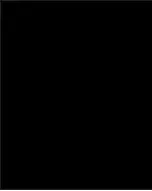Importado por/Imported by/Importé par/Eingeführt von:
APPROX IBERIA S.L.
CIF: B-91202499
Keep Out is a registred brand of Approx Iberia. S.L. C/Tecnología 5, PO Box 15, 41120 Gelves,
Sevilla (Spain). Keep Out is not associated to any manufacturer. All brands and registered
trademarks are the property of their respective owners and are used for descriptive purposes
only. Made in PCR
Keep Out es una marca registrada de Approx Iberia S.L. con domicilio en C/Tecnología 5, APDO. 15,
41120 Gelves, Sevilla (Spain). Keep Out no está asociado a ningún fabricante. Todos los nombres
de marca y marcas registradas que aparecen en este producto son propiedad de sus respectivos
propietarios y sólo son usados con fines descriptivos. Fabricado en RPC
Keep Out est une marque déposée de Approx Iberia S.L. C/Tecnología 5, PO Box 15, 41120 Gelves,
Sevilla (Espagne). Keep Out est pas associé à aucun fabricant. Toutes les marques et marques
déposées sont la propriété de leurs propriétaires respectifs et sont utilisés uniquement à des fins
descriptives. Made in PCR
Keep Out ist ein eingetragenes Marke von Approx Iberia S. L. C/Tecnología 5, Postfach 15, 41120
Gelves, Sevilla (Spanien). Keep Out ist nicht auf einen Hersteller in Verbindung gebracht. Alle
Marken und eingetragenen Marken sind Eigentum ihrer jeweiligen Besitzer und werden nur zum
Zweck der Beschreibung verwendet. Made in PCR
Soporte técnico/Technical support/ Support technique/ Technischer Support:
El contenido de esta guía está sujeto a errores tipográficos
The content of this guide is subject to typographical errors
Le contenu de ce guide est sujette à des erreurs typographiques
Der Inhalt dieser Anleitung unterliegt typographische Fehler
Summary of Contents for X5PRO
Page 3: ......
Page 5: ...BG 1 Start Programs 2 Key Setting OK...
Page 6: ...BG 3 Polling Polling Rate 125 250 500 1000 OK...
Page 7: ...BG 4 DPI Selection Backlight Color DPI 4 DPI DPI DPI DPI Logo OK OK...
Page 9: ...BG 7...
Page 11: ...BG 11 Macro Setting Macro Macro Macro Macro...
Page 12: ...BG Start Recording OK Key Press Sequence...
Page 13: ...BG Stop Recording 12 Macro Key...
Page 14: ...BG Start Recording OK Key Press Sequence...
Page 15: ...BG Stop Recording 12 Macro Key...
Page 16: ...BG...
Page 17: ...BG Macro Apply 13 Change Font...
Page 18: ...BG UI OK...
Page 19: ...BG www keep out eu support keep out eu...
Page 49: ...EL 1 2 Key OK Default...
Page 50: ...EL 3 Polling Polling Rate 125 250 500 1000 OK...
Page 51: ...EL 4 DPI DPI 4 DPI DPI DPI DPI OK OK...
Page 52: ...EL 5 DPI Effect DPI RGB Effects OK 6 10 B 10 5 Shift Shift A SET Shift...
Page 53: ...EL 7...
Page 54: ...EL 8 Speed Speed 1 11 1 11 9 Scrolling Speed Scrolling Speed 1 11 1 11 10 Speed 1 11 1 11...
Page 55: ...EL 11 Macro...
Page 56: ...EL Key Press...
Page 57: ...EL Confirm 12 Macro Button Macro Key...
Page 58: ...EL macro OK...
Page 59: ...EL Macro Apply 13 Change...
Page 60: ...EL UI OK...
Page 61: ...EL www keep out eu e mail support keep out eu...
Page 95: ...ET 7 T psemad seaded T psemad seaded saate seda kl psates seaded ikoon lemises vasakus...
Page 250: ......