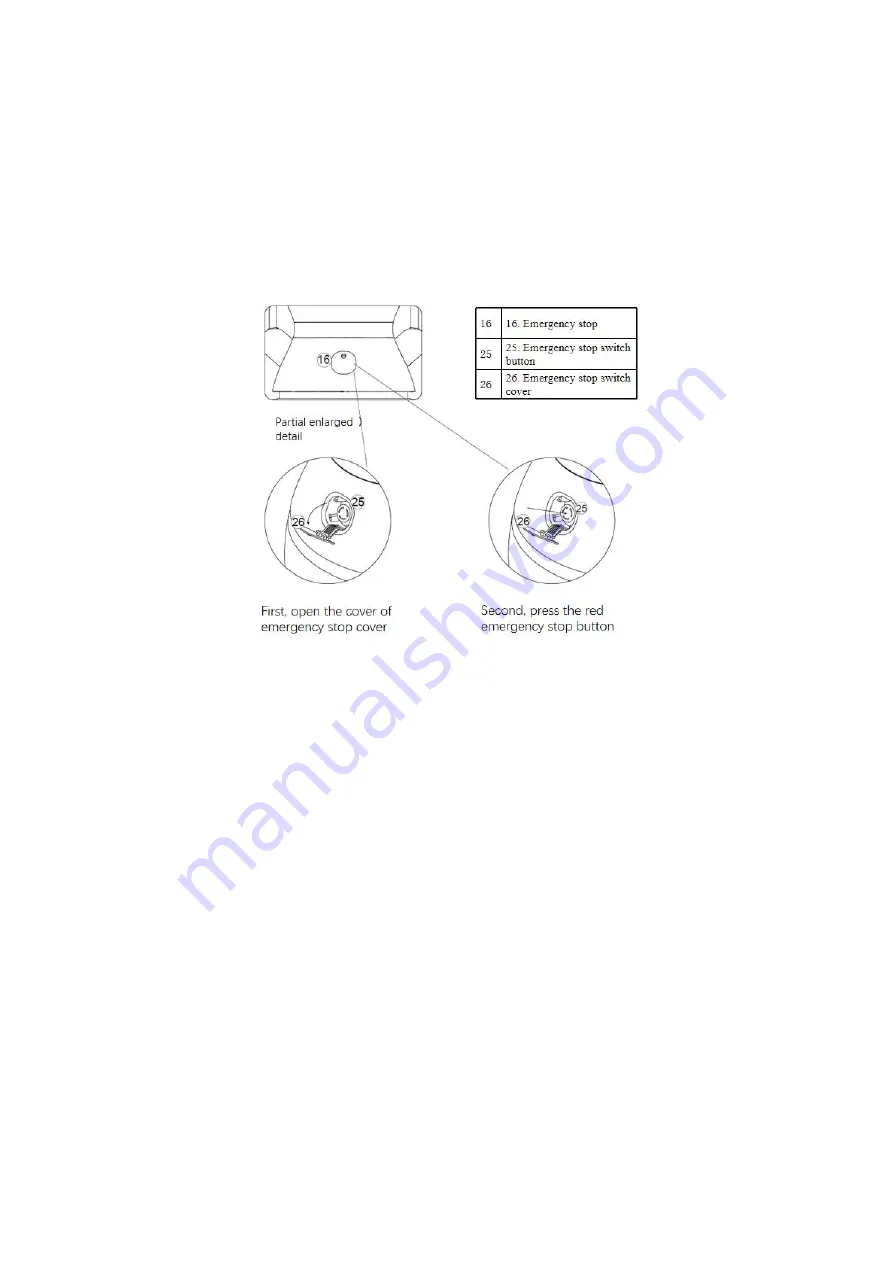
13
Emergency treatment
When the robot is moving, if the user needs to push and move the robot by hand, or the robot is in
abnormal operation that may cause damage to the surrounding environment, other emergency event
occurs, the user can stop the robot by pressing the red emergency stop button on the top of the robot.
The position of the emergency stop button and how to operate the button are shown in fig. 5.
Fig. 5 Partial enlarged detail after opening the emergency stop button cover
The emergency stop button is located at the back of the robot, i.e. the position indicated by
reference No. 11 in the figure. For emergency stop, you should firstly open its cover outwards. Then,
break the acrylic protection plate in the middle layer. Finally, press the red emergency stop button
stop the robot urgently.
* Note:
The user is required to break the acrylic protection plate before pressing the emergency stop button.
Therefore, please don’t use this button unless the emergency event occurs.







































