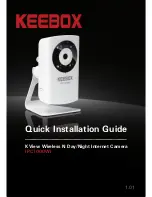Troubleshooting
Quick Installation Guide - KEEBOX IPC1000WI
English 6
10. Click
Enable Wireless
.
11. Click on the dropdown list for
Available AP
.
12. Select your SSID from the Available AP dropdown list. The SSID is the wireless
network name of your wireless network (e.g. wireless router or access point).
13. If Encryption is enabled on your wireless network (e.g. access point or wireless
router) the correct Authentication and Encryption type will be automatically
selected. Enter the
Key
(wireless network password) and then click
Next
.
Summary of Contents for IPC1000WI
Page 1: ...1 01 Quick Installation Guide IPC1000WI KView Wireless N Day Night Internet Camera ...
Page 11: ...9 English 20 Live video will now appear 21 Click Finish to exit the wizard 19 Click Install ...
Page 17: ...15 English 16 Click Install 17 Live video will now appear 18 Click Finish to exit the wizard ...
Page 23: ......
Page 24: ......
Page 25: ......