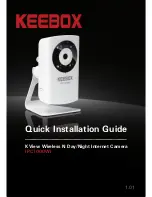Hardware Installation and Configuration
Quick Installation Guide - KEEBOX IPC1000WI
English 2
Wi-Fi Protected Setup (WPS) allows you to quickly connect to your wireless
router or access point. If you would like to use WPS push button setup, please
go directly to section 4. Wi-Fi Protected Setup (WPS) Push Button Setup. If your
wireless router or access point does not support WPS, continue on to step 1.
It is recommended that you configure the IP Camera while directly connected
using a Network cable.
If you would like to use KView software, please install the software by clicking
Install KView
in the Autorun window and refer to the User's Guide on the CD
for more information.
2. Click
Run autorun.exe
(Windows 7/Vista only)
3. Click
Install Camera
.
1. Insert the Utility CD-ROM into your CD-ROM drive.
Summary of Contents for IPC1000WI
Page 1: ...1 01 Quick Installation Guide IPC1000WI KView Wireless N Day Night Internet Camera ...
Page 11: ...9 English 20 Live video will now appear 21 Click Finish to exit the wizard 19 Click Install ...
Page 17: ...15 English 16 Click Install 17 Live video will now appear 18 Click Finish to exit the wizard ...
Page 23: ......
Page 24: ......
Page 25: ......