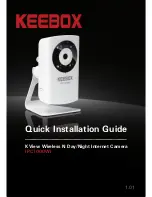13
English
Ÿ
configuration.
Ÿ
It is recommended that you enter a new password. If you decide to change
this setting, please write down the new password.
Ÿ
Password is limited to up to
8 characters
.
Setting a password prevents other users from accessing the IPC1000WI's
11. Unplug the power adapter and disconnect the IPC-1000WI from your computer
and place the IPC-1000WI in your desired location. Please refer to the Wireless
Tips section for optimal placement of the IPC-1000WI.
12. Click IPC1000WI to access the browser configuration.
Summary of Contents for IPC1000WI
Page 1: ...1 01 Quick Installation Guide IPC1000WI KView Wireless N Day Night Internet Camera ...
Page 11: ...9 English 20 Live video will now appear 21 Click Finish to exit the wizard 19 Click Install ...
Page 17: ...15 English 16 Click Install 17 Live video will now appear 18 Click Finish to exit the wizard ...
Page 23: ......
Page 24: ......
Page 25: ......