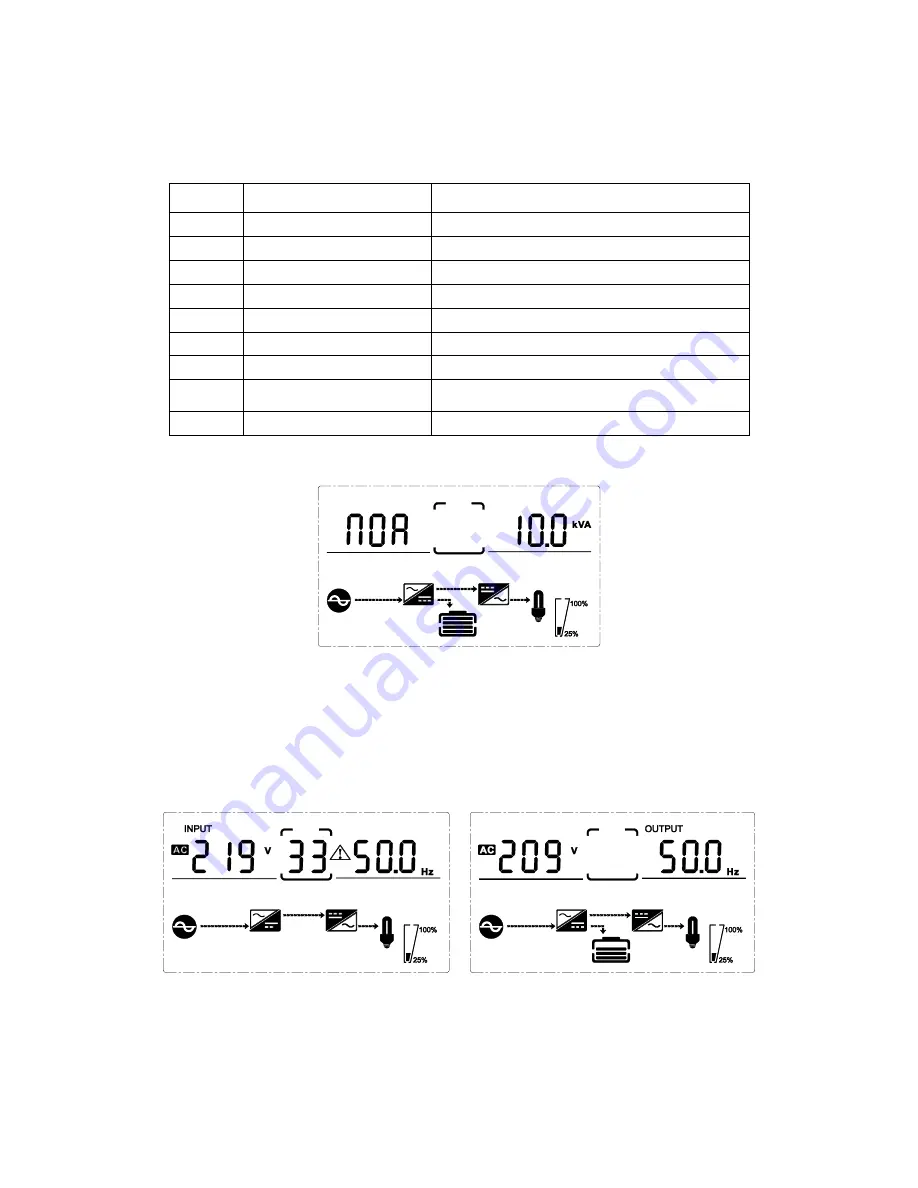
KE RT Series UPS 6-10kVA UL 208-220-230-240Vac User Guide English 20180130 This manual is for qualified personnel only
- 24 -
5.3
LCD Display instruction
The display provides more functions than those described in this manual. There are 10 interfaces
available in the LCD display:
ITEM
Interface Description
Content Displayed
01
Input
Voltage & Frequency
02
Output
Voltage & Frequency
03
Bat.
﹢
Voltage & Current
04
Bat. -
Voltage & Current
05
Temperature
PFC/Internal temperature and ambient temperature
06
Load
Load
07
Bus voltage
Bus voltage ±
08
Software version
DSP version of inverter software
09
Model
Model
1.
When the UPS is connecting with the Utility or Battery at cold start mode, it displays as below:
(1) Operational Status and mode
When the UPS is not in parallel model, Operational Status and mode are displayed as “NOA” or
“ECO”or“CF”.
If the UPS in parallel mode, it displays “PAL”.
To go to the next display pages (shown below) press the “down” button.
(
2
)
Input voltage
(
3
)
Output voltage












































