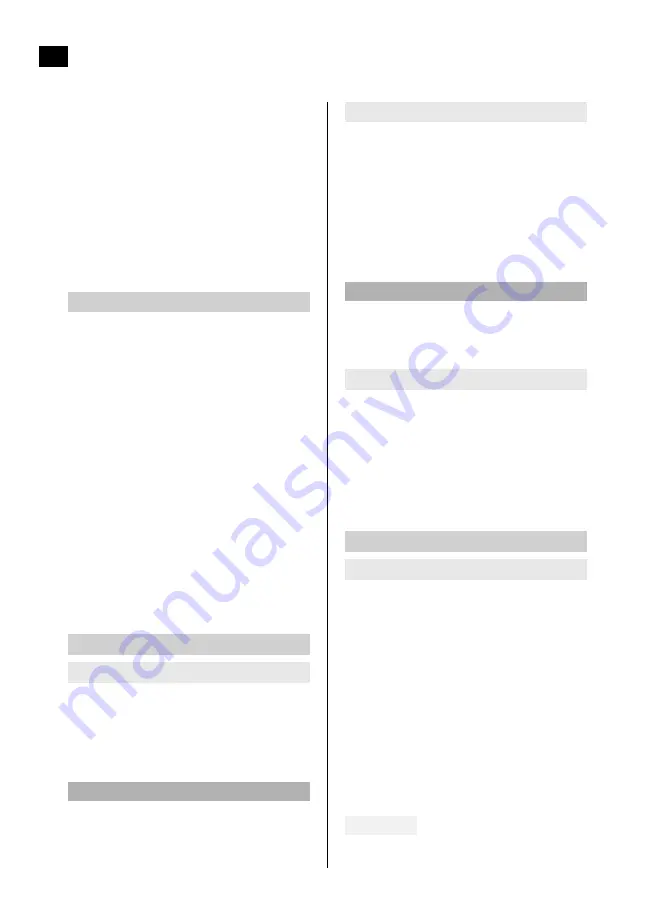
EN
48
3. Adjust the assistance level of the electric
motor by pressing the MODE button. The
power assistance stops at 25 km/h and
resumes when the speed drops below
25 km/h, assuming that you continue
pedalling and the battery is not flat.
4. The electrical system on the bike has a low
voltage protection that switches off the
power if the battery drops below a certain
level.
5.
TOTAL DISTANCE
• The total distance per full charge is
measured on the horizontal at 20°C,
in calm conditions, at a speed of 25 km/h
and with the bike loaded with a total
weight of 75 kg.
• The actual real distance varies with the
load, road conditions, wind speed,
temperature, biking behaviour (number
of starts etc.), tyre pressure and correct
battery charging routines.
• To obtain the longest possible distance all
the above factors should be checked and
adjusted as far as is possible – avoid
overloading, pedal smoothly and with the
correct tyre pressure, and charge the
battery regularly.
CHARGING THE BATTERY
Battery mounted on the bike
1. Switch off the bike on the control panel
and with the battery’s power switch.
2. Connect the charger to the charging
socket on the battery.
3. Plug the charger into a power point.
WARNING!
Do not connect the charger to a power point
if it is not connected to the battery.
Battery removed from the bike
1. Switch off the bike on the control panel
and with the battery’s power switch.
2. Turn the key to unlock the battery.
3. Lift up the battery to release it from the
bike.
4. Connect the charger to the charging
socket on the battery.
5. Plug the charger into a power point.
WARNING!
Do not connect the charger to a power point
if it is not connected to the battery.
Charge indicator
• The charger light turns red while charging
is in progress.
• When the battery is fully charged the
charger light turns green.
• Flashing alternately red and green
indicates a fault. Contact an authorised
service centre.
DISPLAY
Summary of functions
1. Battery charging indicator
2. Trip meter
3. Speedometer (shows instant speed,
average speed and maximum speed)
4. Speed unit
5. Error code display
6. Backlight on/off
7. Assistance level
8. Distance unit
9. Parameter settings, e.g. wheel diameter,
backlight and top speed limit for
assistance.
FIG. 2
















































