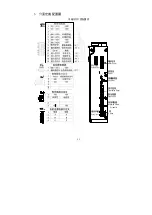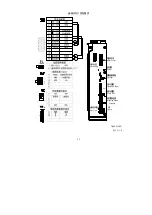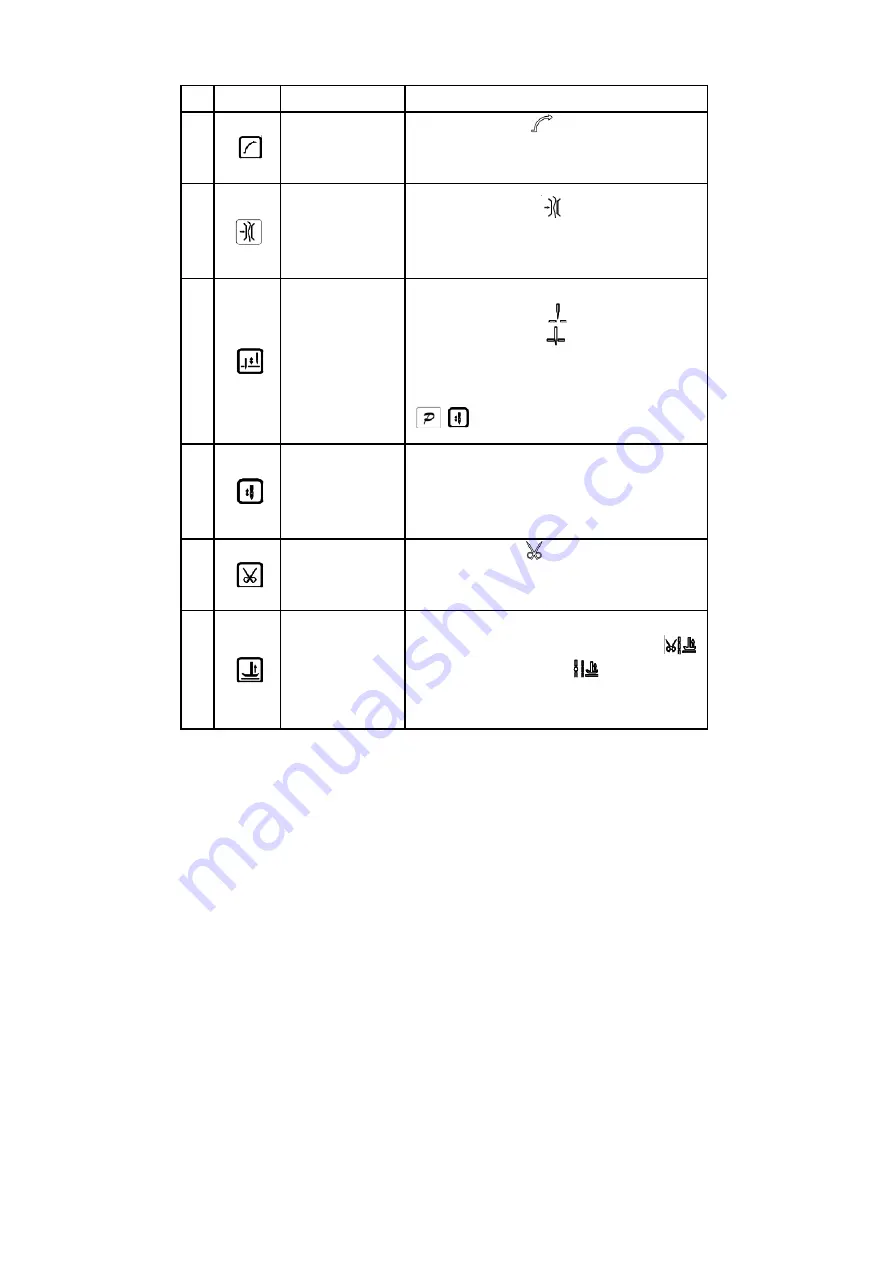
No
Appearance
Name
Description
8
Soft start key
Press this key, LCD icon
is lit, show soft start function
effectively, then press the icon is off, indicates close soft start
function.
9
Clamp string key
Press this key, LCD icon
is lit, show clamp function
effectively, then press the icon is off, indicates close clamp
function.
10
Stop position key
When sewing midway stop, system upper / lower needle stop
position by pressing the key,
is lit, that is up needle stop
position, then press the key,
is lit, show down needle stop.
the sewing complete trimming, the system will stop up needle
position. Note: the H-43 panel without the key, the key
+
combination to achieve the function.
11
Stitch compensation key
In the free sewing midway stop or multi segment sewing section stop,
press the key can realize stitch compensate function. One shot the
button to fill half needle, press a long time to fill a needle,
keep the continuous stitch compensate
12
Trimming key
Press this key, LCD icon
is lit, indicate that the automatic
trimming function effectively, then press the icon is off, indicates
close trimming function.
13
Press foot lifting key
Each press once, system presser foot model will not automatically
presser foot, trimming back automatic presser foot
,
sewing to automatic presser foot
,sewing end and stop
press foot lifting four modes, corresponding LCD icon is lit up at
the same time
8