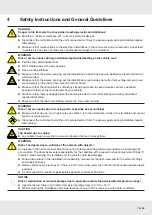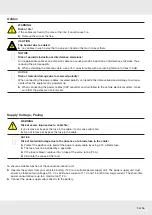2 of 56
Contents
Safety Instructions and General Guidelines
Installing and Connecting the Turntable
Selecting the Installation Location
Installing the Cable Gland and Mounting Plate
Possibilities of the Turntable Installation
Installing and Connecting the CAP Converter
Selecting an Installation Location
Preparing the CAP Converter for Installation
Important Instructions for Installation
Installing the CAP Converter on a TV Set
Laying the Cables and Connecting the Turntable
Functional Instructions for Connection to the On-board Power Supply
Connection Example for 12 V Battery Connection
Manually Lowering the Antenna to Park Position