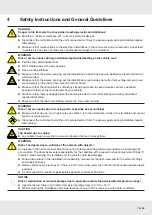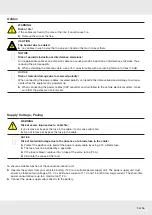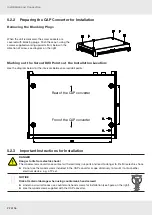11 of 56
Satellite Configuration in the CAP Converter
Important Note!
By means of a CAP converter, you can directly control 4 satellite positions with the help of a connected
satellite receiver or a TV
3)
. In order to do so, the sequence of the satellite positions in the TV/ receiver must
correspond to the sequence of the satellite positions in the CAP converter.
The CAP converter has the following default standard settings for satellite positions:
●
Satellite 1: Astra 19.2°E
●
Satellite 2: Hotbird 13°E
●
Satellite 3: Astra 23.5°E
●
Satellite 4: Astra 28.2°E
Setting the Satellite Position in the CAP Converter
The satellite positions in the CAP converter can be changed as follows:
●
Using the free smartphone/tablet CAPcontrol app (available for Android and iOS)
►
To change the satellite position, go to
Settings
▶
Satellite selection
in the app.
To use the app, you will either need a LAN connection to the router or a wireless USB adapter
UFZ 131
1)
with a wireless hotspot function.
●
Using the external operating unit
2)
►
To change the satellite position, press buttons to set the values.
●
Using a software update of the xml file with satellites created on the computer by means of a USB
stick. Ready-made
config.xml
files are available free of charge at
.
1. On a USB stick, create a
kathrein
folder with a
capconverter
subfolder.
(Use lower case letters for folder names!)
2. Copy the
config.xml
file to the
capconverter
subfolder.
3. Connect the USB to the active CAP converter.
➯
The
config.xml
file is installed automatically.
➯
During the installation, the LED is lit (yellow). After the successful installation, the LED is lit green
and then yellow for 1 second, respectively.
➯
If the installation failed, the LED is lit red and then yellow for 1 second, respectively. Check the
folder structure and make sure that the folder names are spelled in lower case letters.
For more information about setting the satellite positions of your receiver units, see the user manuals or
call the hotline of the corresponding manufacturers.
1) 2)
available as accessories
3)
TV with a built-in satellite receiver