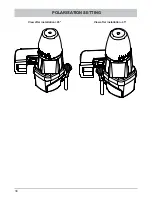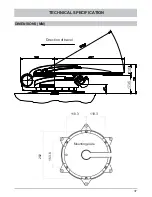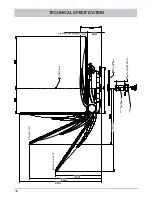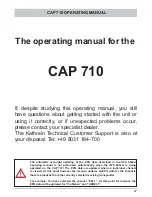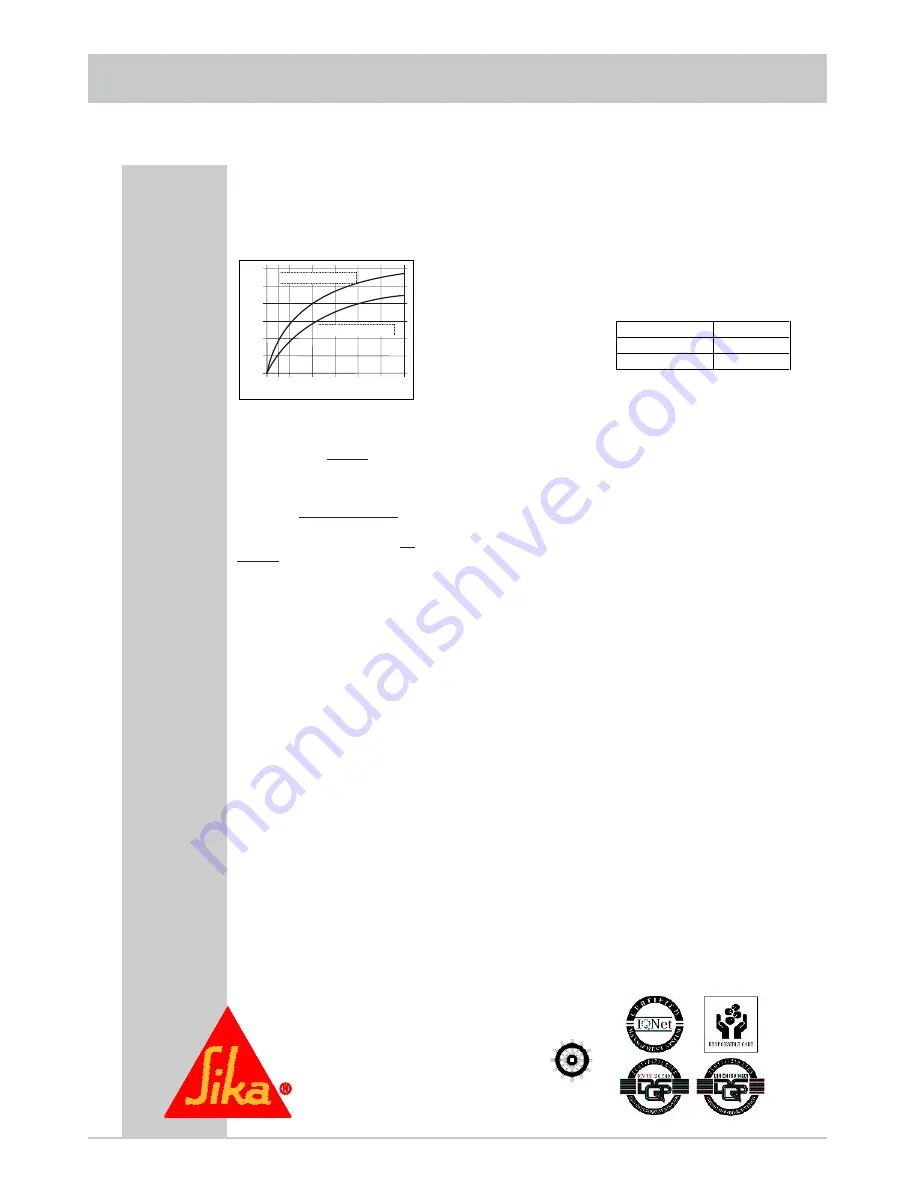
46
SIKAFLEX
®
291 TECHNICAL DATA SHEET
Si
kafle
x
®
-291
2
/
2
Weitere Informationen
Internet: www.sika-industry.de, E-Mail: [email protected]
www.sika.com
Sika Deutschland GmbH
Kleb- und Dichtstoffe Industrie
Stuttgarter Strasse 139
D-72574 Bad Urach
Deutschland
Tel. +49 7125 940-761
Fax +49 7125 940-763
Die Vernetzungsreaktion von Si-
kaflex
®
-291 erfolgt mit Luftfeuch-
tigkeit. Bei niedriger Temperatur ist
der Wassergehalt der Luft geringer
und die Vernetzungsreaktion ver-
läuft etwas langsamer (siehe Dia-
gramm).
Zeit (Tage)
12
10
8
6
2
4
0
4
8
12
0
Schichtdic
ke
(mm)
23°C / 50% r.Lf.
10°C / 50% r.Lf.
Diagramm 1: Durchhärtegeschwindigkeit für
Sikaflex
®
-291
Chemische Beständigkeit
Sikaflex
®
-291 ist beständig gegen
Süss- und Salzwasser, Kalkwasser
und öffentliche Abwässer sowie
wässerige Tensidlösungen, ver-
dünnte Laugen und Säuren; kurz-
zeitig beständig gegen Treibstoffe,
Mineralöle sowie pflanzliche und
tierische Fette und Öle, nicht be-
ständig gegen organische Säuren,
Alkohol, stärkere Mineralsäuren
und Laugen sowie Lösemittel.
Die Informationen sind nur An-
haltspunkte. Eine objektbezogene
Beratung erhalten Sie auf Anfrage.
Verarbeitungshinweise
Untergrundvorbereitung
Die Haftflächen müssen sauber,
trocken, staub- und fettfrei sein.
Angaben zur Vorbereitung von
Werkstoffoberflächen finden Sie in
der Primertabelle für Sika
®
Marine
Systeme.
Verarbeitung
Kartuschenmembrane einstechen
und vollständig öffnen.
Beutel in die Verarbeitungspistole
einlegen und Clip abschneiden.
Düsenspitze entsprechend der Fu-
genbreite zuschneiden und die
Dichtmasse mit einer geeigneten
Hand-, Akku- oder Kolbenstangen-
druckluftpistole luftfrei in die Fuge
einbringen.
Angebrochene Gebinde müssen
innerhalb weniger Tage verarbeitet
werden.
Die Verarbeitungstemperatur darf
5°C nicht unter- bzw. 40°C nicht
überschreiten. Die optimale Tem-
peratur von Material und Werkstoff
liegt zwischen 15°C und 25°C.
Für die Beratung zur Auswahl und
Einrichtung
einer
geeigneten
Pumpanlage setzen Sie sich bitte
mit der Abteilung System Enginee-
ring der Sika Industry in Verbin-
dung.
Abglätten
Das Abglätten muss innerhalb der
Hautbildezeit des Klebstoffes er-
folgen. Zum Abglätten empfehlen
wir Sika
®
Abglättmittel N. Andere
Abglättmittel müssen auf ihre Eig-
nung überprüft werden.
Entfernung
Nicht ausgehärtetes Sikaflex
®
-291
kann von Geräten und Werkzeu-
gen mit Sika
®
Remover-208 ent-
fernt werden. Ausgehärtetes Mate-
rial kann nur noch mechanisch
entfernt werden.
Hände/Haut sollten sofort mit
Sika
®
Handclean oder einer geeig-
neten Handwaschpaste und Was-
ser gereinigt werden. Keine Löse-
mittel verwenden!
Überlackieren
Nach erfolgter Hautbildung kann
Sikaflex
®
-291 überlackiert werden.
Die Lackverträglichkeit muss durch
Vorversuche
überprüft
werden.
Einbrennlacke dürfen nur auf völlig
ausgehärtetem Sikaflex
®
-291 auf-
gebracht werden. Es ist zu berück-
sichtigen, dass Härte und Filmdi-
cke des Lackes den Klebstoff in
seiner Dehnung beeinträchtigen
und zu Rissbildungen führen kön-
nen.
Weitere Informationen
Folgende Dokumente sind auf
Anfrage erhältlich:
-
Sicherheitsdatenblatt
-
Primertabelle für Sika Marine
Systeme
-
Allg. Richtlinien zur Verarbeitung
von Sikaflex
®
Kleb- und Dicht-
stoffen
-
Marine Handbuch
Gebinde
Tube
100 ml
Kartusche
310 ml
Beutel
400 ml
Wichtig
Für den Umgang mit unseren
Produkten sind die wesentlichen
physikalischen, sicherheitstechni-
schen, toxikologischen und ökolo-
gischen Daten den stoffspezifi-
schen Sicherheitsdatenblättern zu
entnehmen.
Die
einschlägigen
Vorschriften, wie z.B. die Gefahr-
stoffverordnung, sind zu beachten.
Auf Wunsch stellen wir Ihnen un-
ser System-Merkblatt TM 7510
"Hinweise
zum
Arbeitsschutz"
beim Umgang mit Produkten der
Sika Deutschland GmbH zur Ver-
fügung.
Hinweis:
Die vorstehenden Angaben, insbesondere
die Vorschläge für Verarbeitung und Ver-
wendung unserer Produkte, beruhen auf
unseren Kenntnissen und Erfahrungen im
Normalfall,
vorausgesetzt
die
Produkte
wurden sachgerecht gelagert und ange-
wandt. Wegen der unterschiedlichen Mate-
rialien, Untergründen und abweichenden
Arbeitsbedingungen kann eine Gewährleis-
tung eines Arbeitsergebnisses oder eine
Haftung, aus welchem Rechtsverhältnis auch
immer, weder aus diesen Hinweisen, noch
aus einer mündlichen Beratung begründet
werden, es sei denn, dass uns insoweit
Vorsatz oder grobe Fahrlässigkeit zur Last
fällt. Hierbei hat der Anwender nachzuwei-
sen, dass er schriftlich alle Kenntnisse, die
zur sachgemäßen und erfolgversprechenden
Beurteilung durch Sika erforderlich sind, Sika
rechtzeitig und vollständig übermittelt hat.
Der Anwender hat die Produkte auf ihre
Eignung für den vorgesehenen Anwen-
dungszweck zu prüfen. Änderungen der
Produktspezifikationen bleiben vorbehalten.
Schutzrechte Dritter sind zu beachten. Im
übrigen gelten unsere jeweiligen Verkaufs-
und Lieferbedingungen. Es gilt das jeweils
neueste Technische Merkblatt, das von uns
angefordert werden sollte.
The cross-linking reaction of Sika-
fl
ex
®
291 occurs in the presence of
atmospheric moisture. At lower tem-
peratures the water content of the air
is less and the cross-linking reaction
proceeds somewhat more slowly (see
diagram).
Layer thickness (mm)
Time (days)
Diagram 1: Through curing speed of
Sikafl ex
®
291
Chemical Stability
Sika
fl
ex
®
291 is resistant to fresh
water and salt water, hard water and
ef
fl
uent from public drains including
aqueous surfactants, dilute alkalis
and acids; short-term resistant to
fuels, mineral oils including vegeta-
ble and animal oils and greases, not
resistant to organic acids, alcohol,
stronger mineral acids and alkalis or
solvents. This information is intended
only as a general indication. Advice
for speci
fi
c applications is available
on request.
Processing instructions
Substrate preparation
The surfaces to be bonded must
be clean, dry, and free of dust and
grease. Data on preparation of materi-
als surfaces can be found in the primer
table for Sika
fl
ex
®
marine systems.
Processing
Break the cartridge membrane and
fully open it. Insert the bag into the
application gun and cut off the clip.
Cut off the tip of the nozzle to suit
the crack to be
fi
lled, and apply the
sealant with a suitable manual, bat-
tery-powered or compressed air
piston gun into the crack, leaving no
air bubbles. Opened containers must
be used up within a few days. The
processing temperature must not be
below 5°C or above 40°C. The opti-
mum temperature both material and
sealant is between 15°C and 25°C.
For advice on selection and arrange-
ment of a suitable pump system,
please contact the System Engineer-
ing Department at Sika Industry.
Smoothing off
Smoothing off must be performed
within the skin formation time of the
adhesive. We recommend Sika
®
N
smoothing off agent. Other smooth-
ing off agents should be checked for
suitability before use.
Removal
Uncured Sika
fl
ex
®
291 can be re-
moved from equipment and tools with
Sika
®
Remover 208. Cured material
can only be removed mechanically.
Hands/skin should be cleaned im-
mediately with Sika
®
Handclean or
a suitable hand cleansing paste and
water. Do not use solvents!
Painting over
After the skin has formed, Sika
fl
ex
®
291 can be painted over. The suit-
ability for painting over must be
trialled prior to application. Powder
coating points may be applied only to
fully cured Sika
fl
ex
®
291. It should be
borne in mind that the hardness and
fi
lm thickness of the paint
fi
nish may
affect the expansion of the plastic and
lead to cracking.
Additional information
The following documents are avail-
able on request:
- Safety data sheet
- Primer table for Sika marine
systems
- General guidelines for working with
Sika
fl
ex
®
adhesives and sealants
- Marine handbook
Containers
Tube
Cartridge
Bag
Important
When handling our products, please
read the material-speci
fi
c safety data
sheets for their essential physical,
safety, toxicological and ecological
data. The applicable regulations,
such as the hazardous substances
regulations should be complied with.
On request we will send you our sys-
tem data sheet TM 7510 “Instructions
for protection at work” for handling
Sika Deutschland GmbH products.
Note:
The details above, especially the suggestions for
the processing and use of our products are based
on our knowledge and experience in normal cases,
providing the products are correctly stored and ap-
plied. Due to the variety of materials, surfaces and
variations in working conditions, no guarantee of a
work product or liability from any legal relationship
can be founded on these instructions or on oral
advice unless we are charged with premeditated
or gross negligence. Here the user must prove that
he brought to Sika‘s attention promptly, completely
and in writing all knowledge necessary for Sika to
make an objective assessment of expectation of
success. It is the user‘s responsibility to check the
products for suitability for the intended application.
We reserve the right to change the product speci
fi
-
cations. The trademark rights of third parties must be
respected. In all other respects our respective sales
and delivery conditions apply. The latest version of
the technical data sheet is applicable and should be
requested from us.
Additional information
Internet: www.sika-industry.de, e-mail: [email protected]
www.sika.com
Sika Deutschland GmbH
Kleb- und Dichtstoffe Industrie
Stuttgarter Strasse 139
D-72574 Bad Urach
Germany
Tel. +49 7125 940-761
Fax +49 7125 940-763