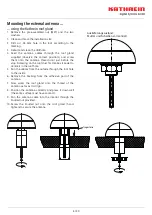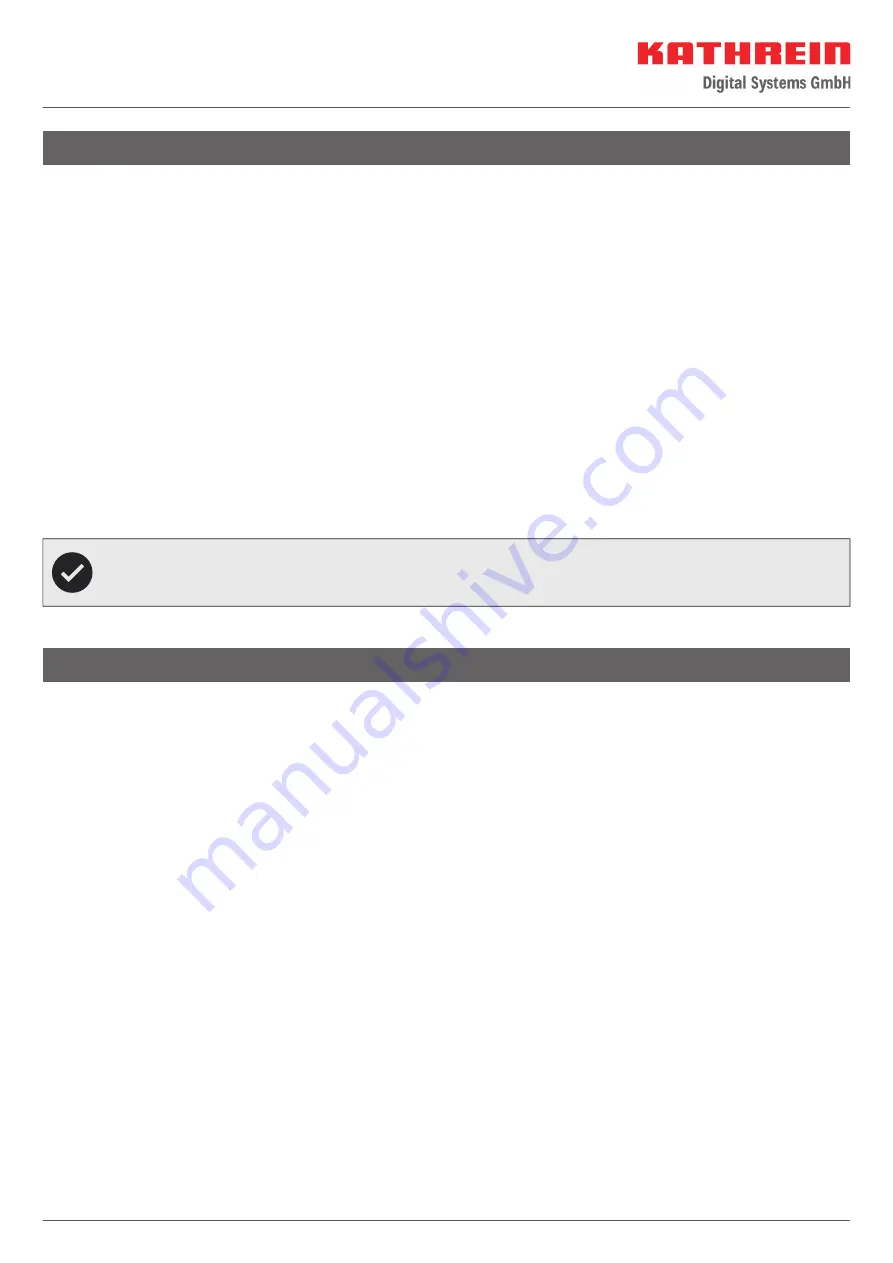
16 / 20
Troubleshooting
Reset to Factory Settings
Error: No Internet with SIM1/SIM2 (tick remains yellow)
Reasons:
– Data volume is used up (check SMS)
– Contract expired (check SMS)
– Network coverage poor/not available -> check signal level on home page
– Check APN settings. Ask provider for APN settings
Error: No Internet with WiFi (tick remains yellow)
Reasons:
– Wrong WiFi password
– Selected WiFi network has no Internet access
– Signal level too low
Error: Login to the web interface not possible
– If you have forgotten the password, perform a factory reset (SIM PINs are not deleted)
In case of other errors, it is recommended to perform a factory reset
Use the SIM needle to press and hold the reset button for 6 seconds. The fi ve LEDs for signal strength will all come on
one by one. When all are off again, the reset button can be released. The SIM PINs will not be deleted.
Summary of Contents for CAR 150 WiFi Duo
Page 19: ...For your notes...
Page 20: ...For your notes...