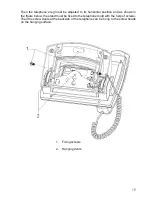17
3) When the desired number has appeared on the display, the handset is lifted and
replaced once. From then on, FT15 will operate at that defined extension.
NOTE: When number of another extension of the exchange is entered to FT15, the
speech channel is activated; however, the data line does not function.
Number Of FT15s That Can Be Connected To The Exchange
And Connection Distances
1)
The FT15 telephones can be connected to the first 16 extensions of the exchange.
2)
Number of FT15s that will be connected to the exchange and accessories using the
external data line of the exchange should not exceed 8 in total.
The maximum number
of FT15 which will be connected to the system can be 8.
3)
If “data / 12 VDC / ground” signals and the “A / B” wires are carried to FT15 over
separate cables, then an FT15 can be located at most 250 meters far from the
exchange in the event that ordinary cables are employed.
That distance would decrease as the number of feature telephone sets that are
connected to the exchange increase. For example, when 8 FT15s are connected to the
exchange as previously explained, the maximum allowed distance between the
telephone sets and the exchange drops to 25 meters.
In such a case, if the “12 VDC” signal amplitude of the last FT15 drops below +8.5
VDC, then the performance may be improved by connecting a +12 VDC power supply
between 12VDC and ground terminals.
FT15 Usage On Table With Angle Adjustment Or On Wall
When used as a desktop phone, with the help of its adjustable stand, the angle
between the phone and table can vary between 20 and 60 degrees.
To adjust the angle the telephone must be moved up-down by pressing the point
shown in the figure below.