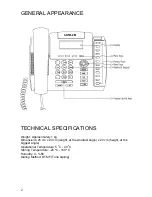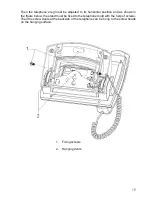9
By the Function Programming Menu:
Features most frequently employed by users are among those options. The
programming can be carried out by assigning desired ones out of the 8 options that
have been presented in the Key Settings > Feature submenu, in order to apply that
programming option. First the key to be used is selected, then the desired one out of
the 11 presented functions is brought to the display through the right/left navigation
keys and the programming is completed by the “Accept” key. These selections have
been explained below:
•
Follow Me Key:
If this key is pressed while dial tone is being received and
then if number of an extension is entered, then forwarding to that extension is
actualized and then red LED lights. If it is pressed again while dial tone is being
received, then the forwarding is cancelled and the LED goes out.
•
Call Back Key:
If a called extension is busy or not answering and if busy tone
is received upon attempting to access a line, then that extension/line is called back
by pressing this key and the appropriate red LED lights (No LED lights on FT15.) In
order to cancel the call back operation, the key is pressed again while dial tone is
received and the LED goes out (No LED lights on FT15.)
•
Do Not Disturb Key:
It puts that extension into the “Do Not Disturb” mode if it
is pressed while receiving dial tone and the red LED starts to blink. In that case,
telephone rings once when the extension is called. If it is pressed again while
receiving dial tone, then the “Do Not Disturb” service is cancelled and the LED
goes out.
•
Telephone Lock Key:
If this key is pressed while dial tone is being received
and then a password is entered afterwards, then the telephone will be closed for
external calls. The telephone will be open for external calls again, if the procedure
is repeated in that mode. The corresponding red LED is on while the telephone is
locked and goes out when it is unlocked.
•
Conference Key:
During a call with an extension or line, this key is employed
for including another extension or line into the conference. If a line is desired to be
included into the conference, the line with which the conversation is going on is put
on hold by pressing this key and one proceeds to conversation status with the line
to be included into the conference. A triple conference is established upon
pressing this key again. If it is an extension that is to be included into the
conference, then that extension is called after making hook flash during the call
with an extension or line. The triple conference will have been established upon
pressing this key, after initiating the conversation with that extension. If it needs the
“Drop” option which is appeared during the triple conference can be used. At the
time of conference the “Mute” key can be used in order to provide the interruption
of the outgoing voice. During the conference with the extensions or lines the
information of the ongoing conversation of the extension or line will be displayed.