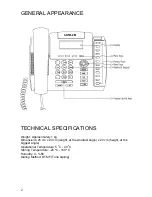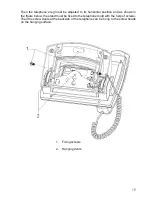10
•
Night Mode Key:
It can be employed only through the telephones that have
been defined as the operator. It puts the system into the Night Mode when it is
pressed while dial tone is being received and the LED will be turned on. If it is
pressed again, then it puts the system into the Day Mode and the LED goes out.
•
Auto Dial Key:
The telephone automatically calls the corresponding number
when the auto-dialer is activated. If the called party is busy, then the calling action
is performed repeatedly in every 15 seconds. As soon as the business of the
opposite party is over, the telephone notifies that by ringing itself or by short beep.
•
Message Key:
If there is an EVM module placed on the system and a voice
message is left to the extension, the LED of this message key will blink to inform
the extension a new message left.
Code Programming:
By the Private Pool Programming Menu:
Twenty most frequently called external numbers can be programmed into the private
pool of the telephone. Moreover, functions supported by the exchange can also be
assigned to the keys by applying private pool programming. (Please refer to the user’s
guide of your exchange for information related to the functions supported by the
exchange and the codes to program them.)
After entering “Register no=” via Key Settings > Private Pool submenu, codes of the
entire features presented to users can be programmed for the “no=” option by primarily
pressing the “*” key.
Example:
An extension using the MS48 exchange can make conversation with a party
at the door over telephone, provided that there is a door phone (the device for the
action being mentioned) connected to the exchange and s/he can open the door upon
wish through telephone, if the door connection has been made to her/his exchange. An
FT15 user that employs those features frequently can facilitate utilization by
programming those functions for the keys of the telephone. In order to do that, first the
user’s guide of the exchange should be referred to for information about the topics
“Door phone Conversation” and “Door Opener”. By this way, one would learn whether
the exchange code for Door phone Conversation is 110 or 10 and the code for Door
Opener is 151 or 129, as well as properties of the functions. Then, by accessing FT15
menu, submenus of “Phone Settings”, “Key Settings” and “Private Pool” are selected,
respectively. Upon the displayed warning, “Press Key”, the memory key that will be
used for door phone conversation is pressed. In case there is another function or
extension number that has previously programmed for that key, it will be deleted. Once
the key to be employed has been selected, the prompt “Register no=” is displayed.
Each user has a capacity of 20 numbers reserved for her/him. A memory number in the
range 01..20 is entered corresponding to the “Register no=” prompt on the display and
the entered value is automatically confirmed. The sign “no=” appears on the display,
afterwards. At this step, the exchange code of door phone is entered after pressing the
“*” key shortly: (*110) or (*10). The programming is completed by pressing the “Accept”
key. The display reverts to the “Private Pool” menu. The actions explained above are