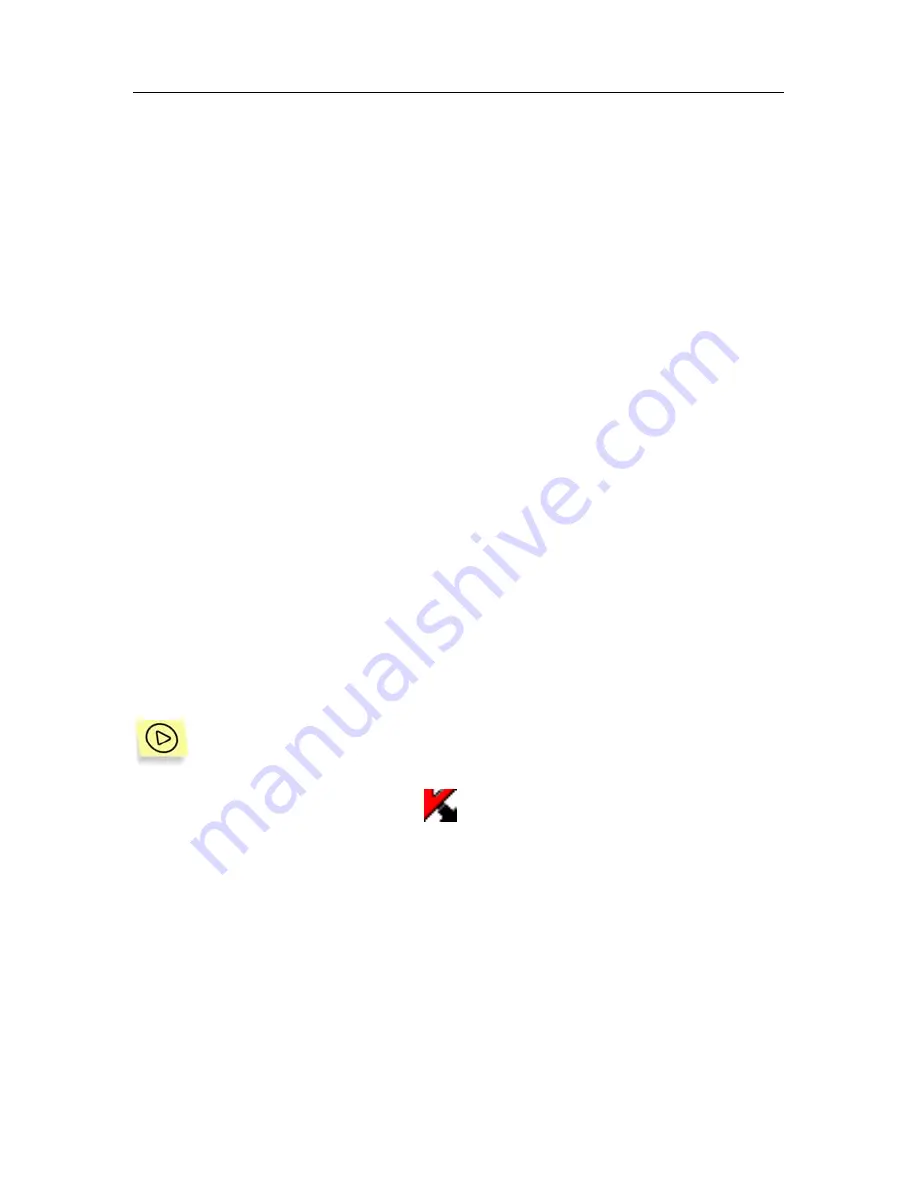
CHAPTER 6. KASPERSKY ANTI-
VIRUS
FOR PALM OS
Kaspersky Anti-Virus for Palm OS provides reliable anti-virus protection of
handheld devices running the Palm OS, through the following features:
•
Real-time protection
against viruses for data stored on your PDA in
background mode
•
On-demand scans
of objects located either in your PDA’s memory or on
memory extension cards
•
Updating the anti-virus database
The application has an advanced multi-level menu system and a color user
interface with flexible application setup. The user can view information about
application performance in a detailed report. Kaspersky Anti-Virus includes a
built-in encyclopedia of malicious software for Palm OS.
If an infected object is detected, the application can be configured to either delete
the object or to skip it (in which case, no actions will be performed and the
infected file will remain in your handheld device).
6.1. Starting the application
To start Kaspersky Anti-Virus for Palm OS:
In the PDA screen, click the
KAV for Palm OS
icon. The Kaspersky
Anti-Virus main window will open (see Figure 19).
















































