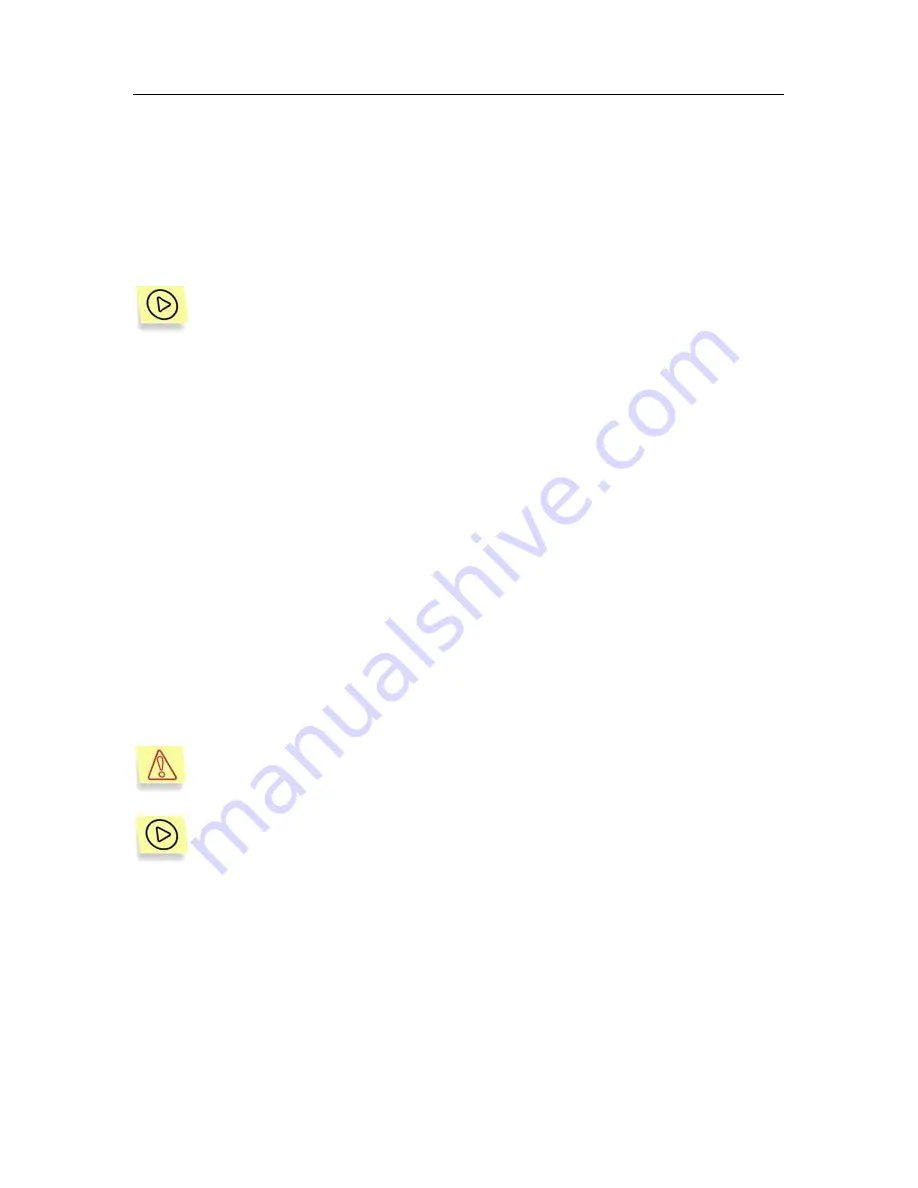
Kaspersky DataSafe for Pocket PC
29
4.6. Unmounting a volume
To secure the information contained in an encrypted file, you should unmount the
corresponding volume after you finish working with the volume contents. The
unmounted volume disappears from the PDA’s file structure, and the information
stored in the encrypted file becomes inaccessible.
To unmount a volume:
1. Launch Kaspersky DataSafe for Pocket PC. In the list of encrypted files,
select a volume you want to unmount.
2. Select
the
Unmount
option either in the shortcut menu of the selected
file or in the main menu (
Volume
→
Unmount
).
When the time-out for automatic unmounting is set, the volume will be
unmounted if it has not been accessed during the specified period (see
section 4.3 on page 26).
An unmounted volume will disappear from the list of folders of the PDA file
structure. The data contained in the corresponding encrypted file can be
accessed only when this file is mounted as a volume again.
4.7. Editing encrypted file settings
You can change the settings of encrypted files that are not yet mounted as
volumes.
For files mounted as volumes, you can only view current settings. To
modify the settings, you should unmount the volume first.
To edit the settings of an encrypted file:
1. Launch Kaspersky DataSafe for Pocket PC. In the list of encrypted files,
select a file that is not mounted as a volume yet.
2. Select
the
Properties
option from either the file shortcut menu or the
main menu (
Volume
→
Properties
).
3. In the new screen, edit the required settings (for example, change the
time-out period for unmounting the file). Click
ОК
to save changes.






























