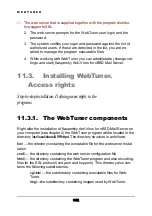T U N E R
Use the below check boxes to define how the program must
handle infected files:
Copy to infected folder
— check this box to copy infected files
to a separate folder. In the below text field define a path to the
folder for infected files. The default folder is
infected
(it is located
in the same directory as
Kaspersky Anti-Virus for xBSD Mail
Server
).
Figure 19. The
ActionWith
page
We recommend that you enter an absolute path to suspicious and
infected folders, but not relative.
Be careful when handling infected and suspicious objects or their
copies! If an executable file is infected, do not start it.
Copy with path
— check this box to copy infected objects to-
gether with their paths.
Change extension to
— check this box to change extensions of
infected files. In the text field on the right define the target exten-
sion.
136