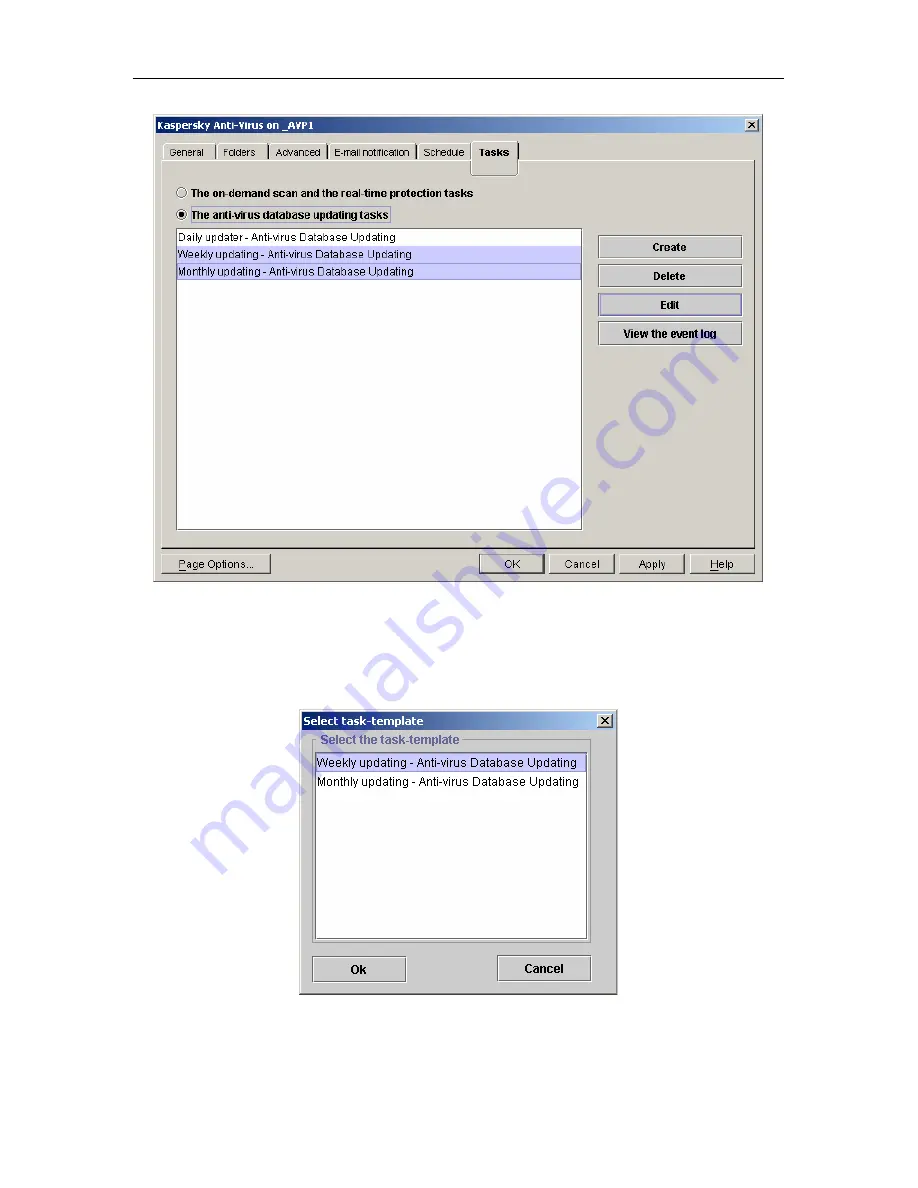
Updating the anti-virus database
39
Figure 19. Select group of tasks to set up
5. In
Select task-template
window that will open (see Figure 20) se-
lect the task to use as a basis from the list of tasks you have in-
cluded in the batch. Click
OK
.
Figure 20. The
Select task-template
window
6. This will open the
Edit
window (see Figure 21), the tabs of which
contain the settings of the task selected in the previous window. To
apply these settings to the whole batch of tasks check the
Save
checkbox in the lower part of the window on each of the tabs. After






























