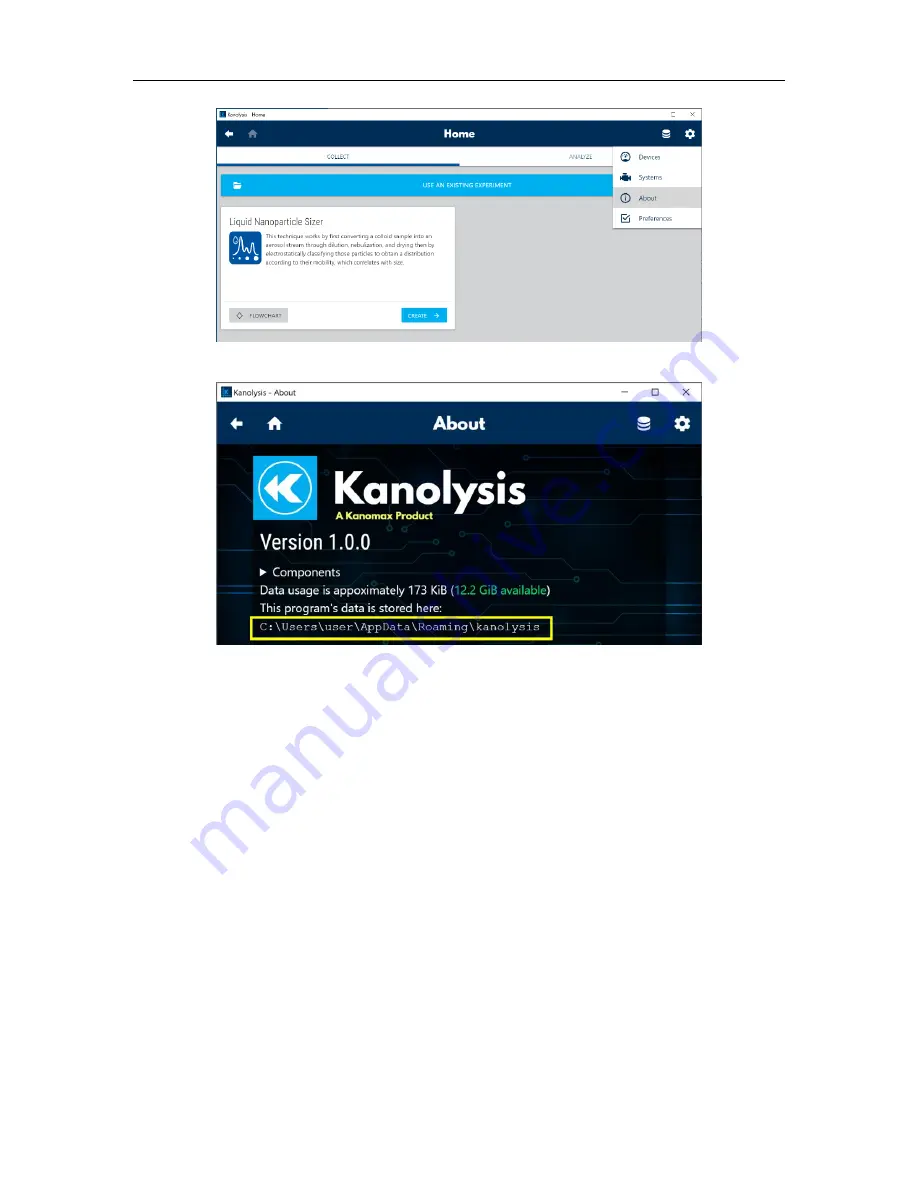
NanoParticle Nebulizer: Operation
Liquid NanoParticle Sizer User Guide
39
Version 1.0.1
3. Note the data storage location (as illustrated in the example below)
4. Run Windows Explorer.
5. In Windows Explorer, navigate to the folder containing the one observed
in step 3.
Note: It may be convenient to begin by entering
%APPDATA%
in the
location bar, since this is typically equivalent to entering the path
"
C:\Users\<name>\AppData\Roaming\
"
6. Right-click on the data folder and select "Send to" > "Compressed
(zipped) folder."






























