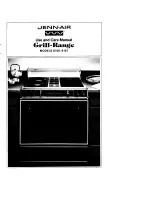28
EN
Position
Stellung
ɉɨɥɨɠɟɧɢɟ
Temperature
Temperatur
Ɍɟɦɩɟɪɚɬɭɪɚ
1 150°
2 165°
3 180°
4 195°
5 210°
6 225°
7 240°
8 255°
5
GAS OVEN CONTROL
The built-in ovens can be programmed to fulfil
different operating functions according to the type
of the cooker. The choice of the suitable oven
equipment varies depending on the selected
operating function. Thus, you can use a wire shelf
or backing tray and place them at the optimal
operating level within the oven. The operating
levels are noted by figures I to IV respectfully.
Oven operation functions are controlled by the
knob
2
operation mode
and knob
1
temperature
control
set up on the control panel.
The gas oven is equipped with a valve and
possess a heat control mode and gas-leak
protection mode. As it is mentioned below, to
switch on the oven you should press the knob for
3 sec. This time is necessary for the control
sensing element to get warmed up and, thus,
activate the protective system. If the burner does
not ignites within 10 sec., repeat the procedure 1
min. later again, i.e. after the oven has been
ventilated.
To switch on the oven:
x
Press the knob
1
oven temperature control
against the stop, turn it to the left and select
the required temperature.
x
Observe the flame in the oven (distinct flame
reduction means that the selected temperature
has been reached). Temperature adjustment
is only applicable provided that the oven door
is closed.
To switch off the oven turn the knob to the right
against the stop.
If the knobs of your cooker are not equipped with
the ignition mode:
x
Strike a match,
x
Press the rotary handle
1
oven temperature
contro
l against the stop, turn it to the left and
select the required temperature.
x
Put the match to the
opening
5
and wait for 3
sec. If the flame goes out, repeat the
procedure in 3 sec.
Important!
The activation of the oven is
indicated by the red control light
3
.
2
1
1
2
3
4