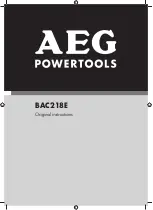10.9 Drive belt maintenance
Material Spare parts (if required)
Precondition The power supply isolating device is switched off,
the device is locked off,
the absence of any voltage has been verified.
The machine has cooled down.
WARNING
Touching the moving drive belt may result in severe bruising or even loss of limb or extremi‐
ties.
➤ Switch off and lock out the power supply isolating device and verify the absence of volt‐
age.
Fig. 23 Drive belt maintenance
1
Clamping nut
2
Clamping nut
3
Marker pin (shown as: belt tensioning required)
Checking the belt tension and adjustment
The tensioning device uses spring force to apply correct tension to the belt.
Adjust the tension when the marker pin reaches the top end of the elongated hole.
The marker pin can be seen through a viewing window from outside. This means that belt tension
can be checked without opening the machine.
1. Loosen the locking nut
2
.
2. Use the adjusting nut
1
to adjust the spring tension until the marker pin reaches the lower end
of the elongated hole.
3. Tighten the locking nut
2
.
Visually check for damages.
1. Turn the pulley by hand so that all of the belt can be inspected for damage.
2. In case of damage: Replace the drive belt immediately.
10 Maintenance
10.9 Drive belt maintenance
901848 21 E
Operating Manual Rotary screw compressor
SK
63
Summary of Contents for SK Series
Page 2: ...Original instructions KKW SSK 2 21 en SBA SCHRAUBEN SC2IO KKW SSC 2 08 20180629 105600...
Page 6: ...Contents iv Operating Manual Rotary screw compressor SK 901848 21 E...
Page 8: ...List of Illustrations vi Operating Manual Rotary screw compressor SK 901848 21 E...
Page 10: ...List of Tables viii Operating Manual Rotary screw compressor SK 901848 21 E...