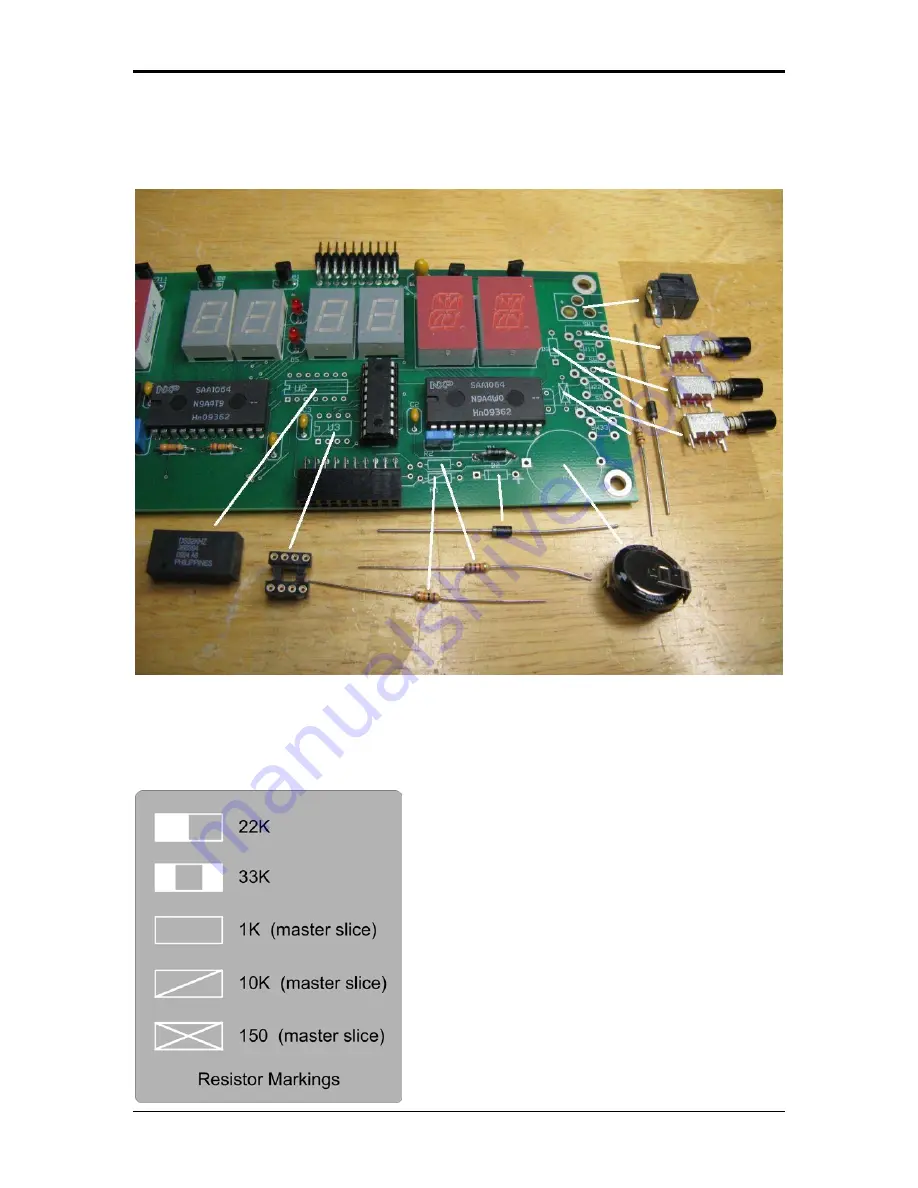
K A B T R O N I C S A S S E M B L Y I N S T R U C T I O N S
World Clock Kit Page 13
Assembly Instructions – Controller Slice
A controller slice is made by adding a few parts to a display slice.
( ) load the DS32KHZ TCXO, the black block goes into the 14 pin IC labeled U2. It is missing
pins 2 and 3, don’t let that confuse you. Have the dot towards the notch on the left.
( ) load the 8 pin IC socket, and have the notch match the silk screen outline.
( ) load the 1K, 10K and 150 ohm resistors in the
locations marked as shown on the left.
Summary of Contents for World Clock
Page 1: ...World Clock Operating and Assembly Manual...
Page 32: ...KABtronics S C H E M A T I C World Clock Kit Page 32 Circuit Board Views...
Page 34: ...KABtronics S C H E M A T I C World Clock Kit Page 34...
Page 35: ...KABtronics S C H E M A T I C World Clock Kit Page 35...
Page 36: ...KABtronics S C H E M A T I C World Clock Kit Page 36...
Page 37: ...KABtronics S C H E M A T I C World Clock Kit Page 37...














































