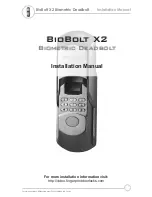Version 2014-02-28
Page 40 of 48
Operating instructions 82132/3xxx CB 30
Description
1. Press
and enter the valid master code
and
(00 = ID, X = valid 6-digit combination for the master)
2x 3x 3x
2. Press
and
2x 3x 3x
Table 48: Acknowledging the take-off contact message
25 Lock functions for all users
twice. Alternatively,
the input can be canceled if no input is performed within 10 seconds.
After three incorrect code inputs the lock switches to guard time. For details on the guard time refer to chapter 10.5.
If the
must be replaced as soon as possible. For further details refer to chapter 13.
If the take-off contact signal (3x
is displayed after the code entry, the input unit has been
opened. To find out more read chapter 9.6.
The lock has a function which hinders spying out of codes by means of user observation during code input: During all
opening procedures the operator can add as many further digits as necessary before completing the input by pressing
. All inputs starting from the 9th position will be ignored. Notice: This function supports only the code input for opening
and is not available for the programming procedures.
Opening with activated additional functions: The lock offers an option to execute further additional functions triggered by
external signals. For further details refer to chapter 10.8.
25.1
Opening the lock without programmed OD/OST
Description
1. Enter a valid opening code
and
(ID = 00 to 30 resp. 95, X = programmed 6-digit combination for the corresp. ID number)
2x 2x 3x 3x
2. Turn the actuating knob within 4 seconds through 90° clockwise to the stop
.
Table 49: Opening with master or user code
If the Incorrect code signal is output after the code input, the entry must be repeated completely. After 3 incorrect inputs
the lock switches to the guard time (see chapter 10.5)
25.2
Opening the lock with programmed OD/OST
Description
1.
Enter a valid opening code
and
(ID = 00 to 30 or 95, X = programmed 6-digit combination for the corresp. ID number)
If you have entered a courier code here, proceed directly with step 4.
2x 2x 3x 3x
2.
If you have not entered any courier code (ID 95), the signal for the running opening delay is displayed
now (1x ; 5 s break). Wait until it is completely over.
3.
The opening standby time starts after the opening delay (1x
Now enter a valid opening code
and
again
(ID = 00 to 30, X = programmed 6-digit combination for the corresp. ID number)
2x 2x 3x 3x
4. Turn the actuating knob within 4 seconds through 90° clockwise to the stop
.
Table 50: Opening with programmed OD/OST