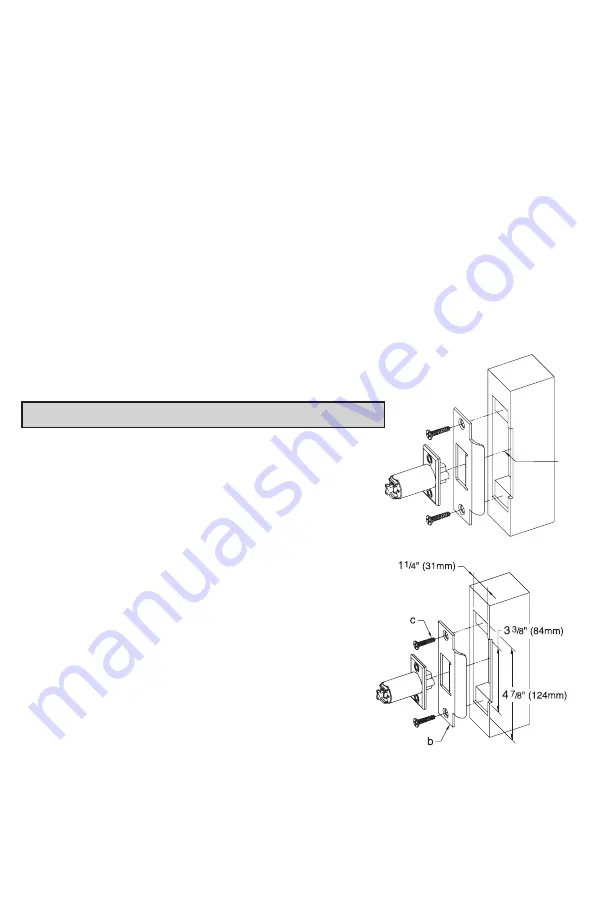
15
L. PROGRAMMING AND SOFTWARE SETTINGS:
L-1 You must change the master Code from the factory default to another code
to program the lock. For further information on how to manually program
the E-Plex 3x00/5x00 Series Models, refer to the companion “E-Plex
3x00/5x00 Operation Manual.” Software is required to program the
E3200/E5200 Series Locks.
L-2 When configuring the E3000/E5000 Series Locks using the optional
Standard Software, choose the box that contains “Entry Lock with
Passage (Cylindrical or Mortise without Deadbolt)” during lock setup.
L-3 When configuring the E3200/3700 and E5200/E5700 Series Locks
using the Enerprise Software, select the appropriate lock type during
lock setup.
M. INSTALLING THE STRIKE
Note: The latch and strike provided must be used.
M-1 Mark location of strike on the door frame,
making certain that the strike opening is
aligned (a) with latch bolt.
M-2 Mortise doorframe for strike
3
⁄
32
” (3 mm) deep
minimum to dimensions shown. Secure strike
(b) to the door frame using two 1” (25 mm)
combination screws (c) (supplied).
a



































