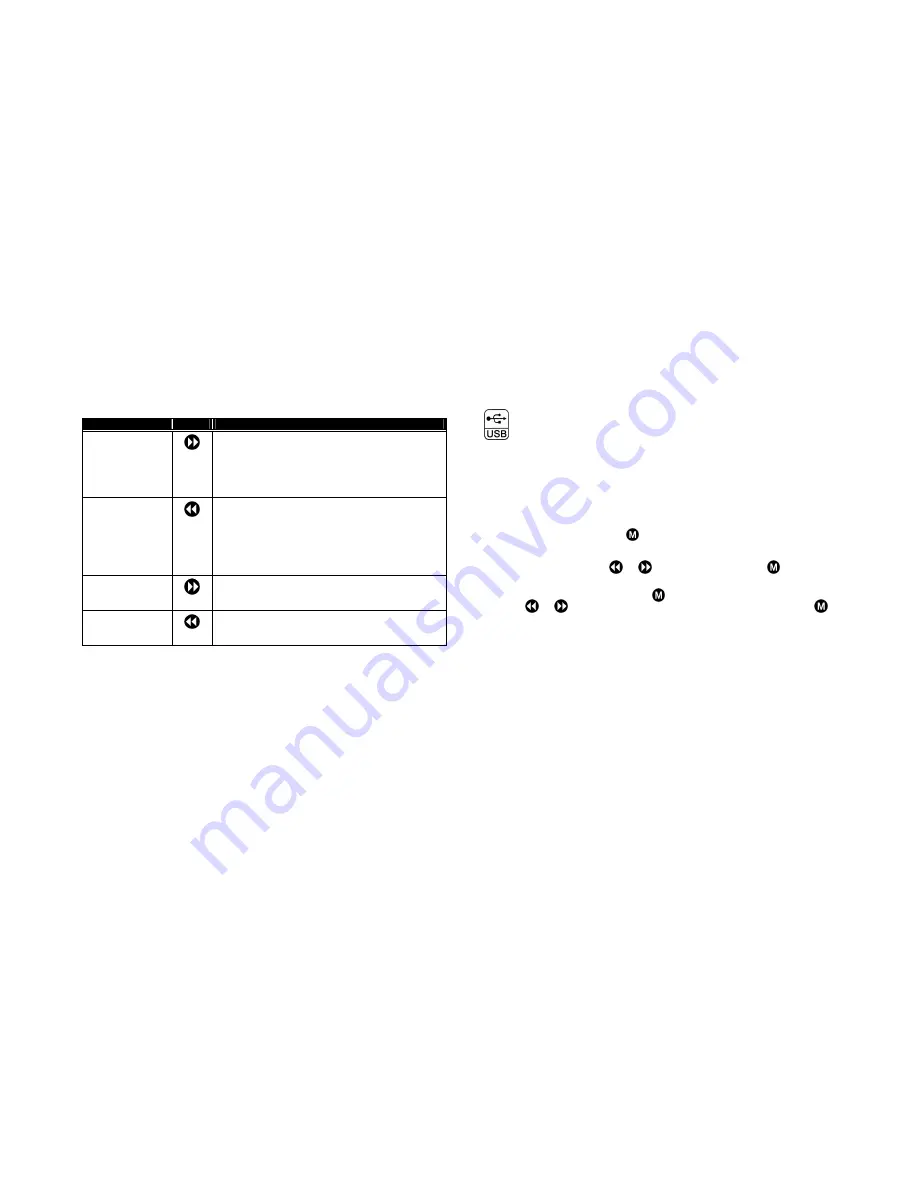
Listening to Vocal and FM Rec
or
di
ngs
(
cont
’
d)
Function
Button
Method
FAST
FORWARDING
through the playing
file.
Pressing and holding this button causes the unit to
accelerate forward through displayed recording. At
this time, the sound will not be audible. Use the
counter at the bottom of the display to keep track of
t
he
f
i
l
e’
s
pr
ogr
ess.
Rel
easi
ng
t
he
but
t
on
r
et
ur
ns
t
he
mode to PLAY, along with the audio..
FAST REVERSING
through the playing
file.
Pressing and holding this button causes the unit to
accelerate backward through the displayed
recording. At this time, the sound will not be audible.
Use the counter at the bottom of the display to keep
t
r
ack
of
t
he
f
i
l
e’
s
r
ever
se
pr
ogr
ess.
Rel
easi
ng
t
he
button returns the mode to PLAY, along with the
audio.
SKIPPING
FORWARD to the
next file(s)
Each momentary press of this button causes the unit
to leave the current track and begin playing the next
track.
SKIPPING
BACKWARD to the
previous file(s)
Each momentary press of this button causes the unit
to leave the current track and begin playing the
previous track.
-52-
JX-MP256FM Digital Audio Player
USB Disk
Whenever the JX-MP256FM is connected to your PC via the supplied USB cable, it
automatically goes into the USB mode, regardless of what mode was previously in use.
Thus, if your JX-MP256FM was in the FM Radio mode, it will be changed to the USB
mode once the cable connec
t
i
on
i
s
made,
cancel
i
ng
t
he
uni
t
’
s
oper
at
i
on
i
n
any
previously used mode.
To leave the USB function and re-enter another mode of operation, the USB cable can
be unplugged, but it is not necessary. With the cable in place, you can enter the Main
Menu by pressing and holding the
button until the Main Menu appears. At that
point, the USB connection is lost (even though the cable is in place), and you can then
choose among any of the six operating modes, including USB, by simply scrolling to
the desired selection (with the
or
buttons), and pressing the
button.
To
r
est
or
e
t
he
USB
connect
i
on,
i
t
’
s
si
mpl
y
a
mat
t
er
of
sel
ect
i
ng
t
he
USB
i
con
f
r
om
t
he
Main Menu (by pressing and holding the
button) and then selecting USB (with
either the
or
buttons), and then entering the function (by briefly pressing
).
Once
done,
al
l
t
he
uni
t
’
s
r
esour
ces
USB.
Note: The unit can be operated with a weak or even a dead battery, whenever the USB
cable is connected, since the PC is capable of supplying the
uni
t
’
s
power
i
n
t
hat
mode. In fact, even when another Main Menu function is chosen (e.g. Music
Player, FM Radio, or Voice Recorder), the unit can be powered by the USB
cable, even though the USB function is not in effect.
JX-MP256FM Digital Audio Player
-53-


































