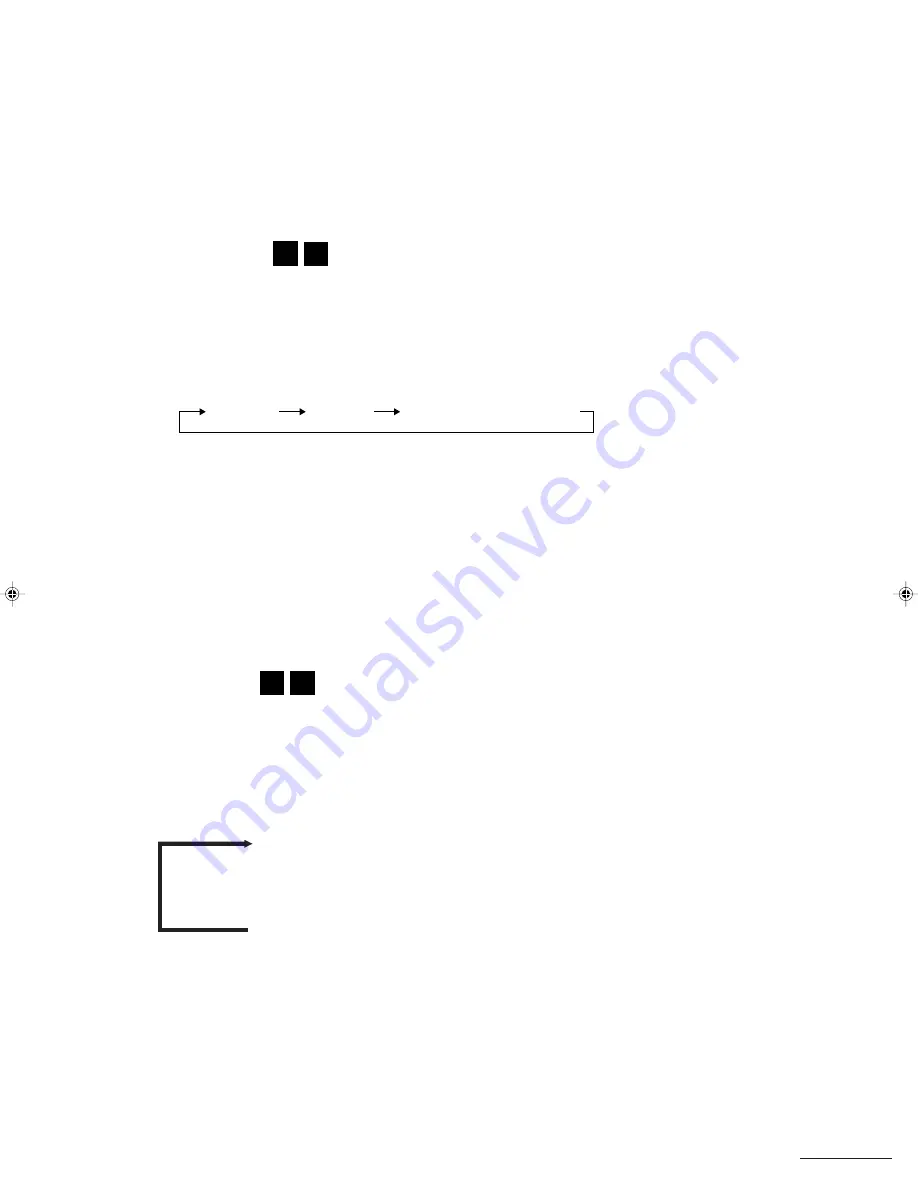
61
Playing Audio CD and Video CD Discs
REPEAT
↓
REPEAT 1
↓
No display (OFF)
Repeats all tracks on the disc.
Repeats the selected track.
Repeat playback is not performed.
Repeat Playback
AUDIO
CD
VIDEO
CD
You can repeat a specified track or all tracks on a disc.
You cannot use repeat playback while playing a Video CD disc using PBC.
■
While an Audio CD or Video CD is playing or stopped
1
Press [REPEAT] to select the repeat mode you want to use.
Each press of the button changes the repeat mode as shown below.
• Repeat playback begins.
• To select repeat playback while a disc is stopped, press
#
(Play). Repeat playback begins.
Using repeat playback during program playback
REPEAT
: Repeats all the tracks in the program.
REPEAT 1
: Repeats the selected track.
No display (OFF)
: Repeat playback is not performed.
• When you have finished checking the program:
If you press [ENTER], the program step number stops blinking you return to the last step in the program.
Clearing the contents of a program
• While the disc is stopped, press [CLEAR].
• Open the disc tray or switch the power off.
Random Playback
AUDIO
CD
VIDEO
CD
You can play the songs on a disc in random order. All tracks on the disc will be played in a random order.
■
While an Audio CD or Video CD disc is stopped
1
Press [PLAY MODE] until RANDOM is displayed.
Each press of the button changes the display mode as shown below.
PROGRAM
RANDOM
No display (Normal playback)
2
Press
#
(Play).
Random playback begins. All tracks are played once is a random order, then playback stops and RANDOM goes
out.
Cancelling Random Playback
• During playback, press
7
(Stop). Random playback stops and RANDOM goes out.
• While a disc is stopped, press [PLAY MODE]. RANDOM goes out.
XVD9000_p58-62.p65
2/27/01, 4:10 PM
61




























